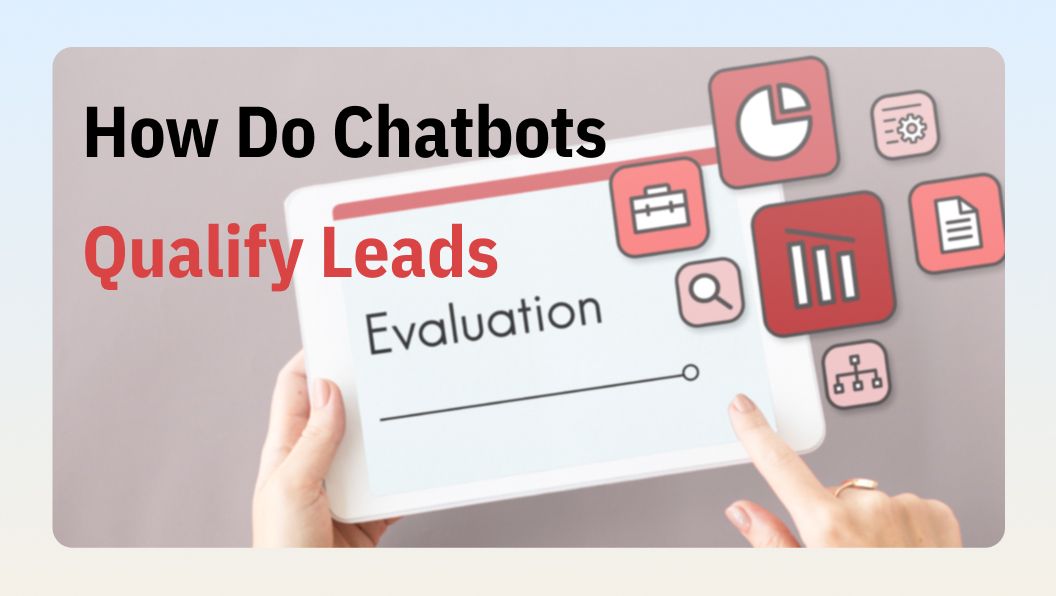The term 'chatbot design' refers to much more than just the visual design of a chatbot. It involves various factors, such as using modern user interface (UI) and user experience (UX) technology and effective copywriting.
Since the number of chatbots on the internet is rapidly increasing, focusing on chatbot design is important to ensure your chatbot has high usability and engaging factors for the audience.
In this article, we will explore the criteria for effective chatbot design and how you can become a chatbot designer pro.
Part 1:Chatbot Design: How to Know if Chatbot Design Is Good
Chatbot design is the combination of UI, UX, copywriting, and conversational AI technologies to create an interactive and user-friendly program. An effectively designed chatbot ensures your chatbot has a suitable voice and knowledge to interact with humans conversationally.

Standard Criteria for a Chatbot Design
There are no hard-and-fast rules when it comes to creating a good chatbot design. However, there are certain best practices for enhancing the design and interactivity of chatbots.
Generally, a good chatbot design results in having a more conversational experience with the users to ensure they get maximum benefits.
Some of the other key things you should focus on as part of the chatbot designing best practices are:
- User-friendliness: A good chatbot has an easy-to-navigate interface to ensure all beginners can easily access and use it.
- High Responsiveness: The chatbot's UI should be highly responsive on all the supported devices, including a large screen or a small smartphone.
- Branding: The design of your chatbot should also reflect your brand's colors, fonts, and overall style.
- Integration Options: Integrating your chatbot with different channels and platforms like Slack, WhatsApp, or Messenger is important to reach a wider audience. These options have to be considered in UI and UX.

- Prompt Questions: A good chatbot design has pre-added prompt questions to quickly answer the FAQs related to a business's timings, services/products, availability, contact information, etc.
- Simple Logic: Complex chatbot logic can also disrupt the entire chatbot's design and functioning, so it is important to have simple and effective logic in place.
- Add Visuals: Adding clean visuals, such as a background picture or some emojis, greatly enhances the quality of the chatbot design as they make the chatbot look and feel more natural.
- Professional Language: Use clear and professional language in your chatbot to ensure all types of can interact with it.
Examples of Excellent Chatbot Designs
Following are some of the examples of excellent chatbot designs:
A real-estate chatbot meant to help users buy, rent, or sell a property.

Source:https://res.cloudinary.com/
A healthcare chatbot called Lark is meant to help patients by understanding their specific situations and context.

Source: https://d2vrvpw63099lz.cloudfront.net/
Bank of America has a popular chatbot called Erica that has an amazing UI and UX.

Source:https://d2vrvpw63099lz.cloudfront.net/
Examples of Bad Chatbot Designs
Following are some examples of how chatbots failed to perform their required job either due to their interface, lack of training, or misunderstanding of the context:
Sprout Social is a popular social media management platform, but its Facebook Messenger chatbot completely misses the mark by sending lengthy and generalized responses.

Source:https://res.cloudinary.com/
Poncho is a bot specifically meant to provide information about the weather. Yet, it fails to fully analyze and understand the queries and provide irrelevant information.

Source:https://www.comm100.com/
Here's an example of a chatbot that completely fails to understand the user's message and context, so it generates a highly inconsiderate response.

Source:https://res.cloudinary.com/
Part 2:Key Principles of a Conversational Chatbot Design
If you want to become a chatbot designer pro and create reliable chatbots, you have to implement certain conversation design principles within your chatbot designing best practices.
Following are the 4 key principles you should know about a reliable chatbot conversation design:
Don't Act as a Human Agent
While being natural and conversational are important parts of a chatbot, it should never pretend to be a human agent in front of the user. Instead, it is always a good idea to tell the user that they are interacting with a chatbot or conversational AI system.
Keep it Quick and Simple
Innovations in the AI and chatbot industry are meant to make things simpler and more efficient for people. Therefore, no matter how complex the technology or AI algorithms behind your chatbot is, you should keep the user interface and overall usage as simple as possible. It is also important to be aware of the limitations and refer the user to a human agent where necessary.
According to statistics, 69% of users prefer chatbots because they offer quick answers. Therefore, you should train your chatbot in a way that it can provide fast answers to the customers in simple and easy-to-understand language.

Source:https://www.tidio.com/
Keep your Goal in Mind
A generalized chatbot is not an effective way of implementing this modern technology into your business. Instead, you need to have clear goals in mind to ensure the overall design and user experience of your chatbot is working to achieve those goals.
Some of the common goals of a chatbot are booking appointments, forgetting passwords, ordering food, getting contact information, reviewing working policies, etc. Hence, a good chatbot design means a design that caters to the specific goals and purposes of the chatbot.
Consider the Context
Making your chatbot more contextual also means it will be able to imitate human conversions in a much better manner. Understandably, a chatbot cannot provide relevant answers in every context.
Nevertheless, businesses can analyze their specific working conditions and policies to create answers to common questions. For instance, when a user is visiting the website for the first time, the chatbot should give personalized greetings for higher engagement.
Part 3: Tips From Chatbot Designer Pro
By now, we have discussed the standard criteria and the key principles of a chatbot conversation design. Now, let's explore some technical tips from Chatbot Designer Pro to further elevate your chatbot design:
Tip # 1 - Optimize for the End User
The expectations of your end users should always be your priority while designing a chatbot. Try to see the chatbot's design from your user's perspective and ensure that even someone with limited internet or technical knowledge can interact with the bot.
Optimization also involves making your chatbot responsive across all platforms and devices. Whether someone is using your chatbot on a small-screen Android device or a large desktop screen, the chatbot should be clear and easy to use.
Tip # 2 - Give a Personality to your Chatbot
Instead of thinking of a chatbot as a piece of technology, you should think of who the chatbot is. You can also give a name to your chatbot, like Amazon's chatbot, which is called Alexa, or Huawei's chatbot, which is called Celia.
Other than naming, a bot's personality also means identifying and configuring its overall tone and language. If you have a formal organization, such as one related to the business or the healthcare sector, your chatbot should be serious and formal.
On the other hand, if you have a fashion brand targeting the young generation, you have a lot more room for creativity and use informal or casual language.

Source:https://miro.medium.com/
Tip # 3 - Thoroughly Analyze the User Statements
Training a chatbot only once is not enough to get the right results from it. Instead, you have to continually train your chatbot to keep making its conversations better and more reliable. Therefore, it is important to analyze the users' questions and statements from time to time and train your bot accordingly.
For instance, it is easy to train a bot to answer a specific question like 'What are your working hours?', but your bot should be trained enough to handle more generic queries. This only becomes possible when you are continually analyzing the way users interact with your bot and make changes in your bot's configuration.
Tip # 4 - Handle Fragmented Messages
Creating a chatbot and integrating it on your website or social channels means many different types of users will be interacting with it. It is hard to predict the exact way someone will type their messages into the chatbot. Yet, an ideal chatbot design is capable of handling different types of queries without giving any errors.
Tip # 5 - Train the User
We have already put a lot of emphasis on the fact that training the chatbot with an extensive and relevant dataset is important to acquire reliable answers from it. However, it is also possible for a well-designed chatbot to train the user to interact with artificial intelligence in a better and more efficient manner.
Training the user does not mean you have to provide any formal education to the user. Instead, it means incorporating preset questions and certain buttons within the chatbot's design that can guide the user about the usage of your chatbot.
Part 4: Elevate Your Chatbot Design With GPTBots
One of the most interesting things about creating an efficient chatbot design and following the chatbot's best practices is that you don't necessarily need technical or coding knowledge. Instead, you can use the no-code bot builder called GPTBots to create and integrate a user-friendly chatbot into your website, social channels, and other platforms.
GPTBots is an all-in-one chatbot builder. Its features support the complete creation of bots from scratch as per a suitable chatbot conversation design. Moreover, advanced large language models (LLMs) and powerful AI algorithms behind GPTBots ensure your chatbots are powerful and efficient enough to handle both simple and complex queries from users.
Learn more GPTBots and make it easier for your users to start conversations today.
Start For Free