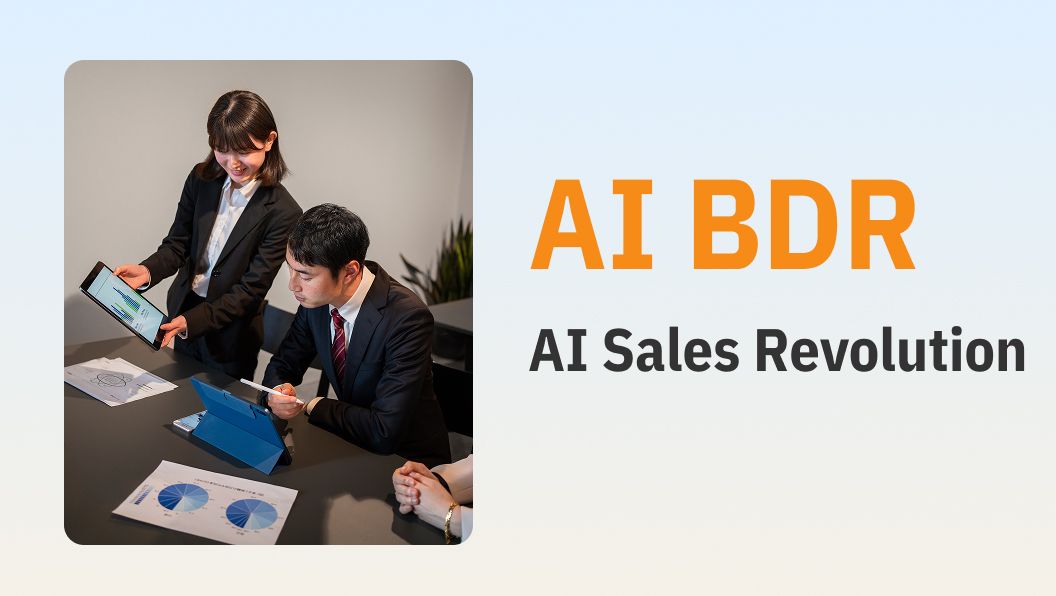Why Should You Make a Chatbot for Your Website?
Before we discuss the exact process of creating a chatbot for a website, it is important to explore the key reasons why you need to create a custom chatbot in the first place.
The answer is simple: chatbots can take your website and business to unprecedented success.
Implementing a well-developed chatbot into our website can provide many benefits.
- Provide better and quicker customer care service.
- Handle multiple conversations with customers and potential clients simultaneously.
- Get a massive boost of up to 67% in your sales.
- Provide a better browsing experience to the website visitors.
- Collect customer feedback with an optimum response rate to ensure maximum customer satisfaction.
- Offer a personalized customer experience to maximize your chances of converting a visitor into a loyal customer.
Customers expect quick and reliable service from all types of companies and businesses nowadays. Making a chatbot for your website is a golden opportunity to fulfill this requirement and ensure your customers get quick and accurate answers to all their queries.
How to Create a Chatbot for a Website? (Step-By-Step Guide)
While creating a custom chatbot for your website might seem difficult or extensive at first, the truth is you can easily complete it by following certain steps in an organized manner.
Let's look at the key steps involved in creating a chatbot for your website.
1. Choose A Reliable Chatbot Building Platform
One of the most critical choices you have to make while building a chatbot for your website is choosing a reliable and user-friendly chatbot-building platform. Such a platform can help you build a bot of your requirements from scratch, train it, and integrate it within your website.
With the rise of AI and innovations in chatbot technology, many companies and platforms have emerged that facilitate both technical and non-technical people in building chatbots. Some of the most popular chatbot development platforms are:
- ChatBot: A web-based SaaS platform commonly used to build enterprise-level chatbots. It offers all the features you would expect from a chatbot-building platform but at a high cost, with its Business plan costing $424 per month.
- Zendesk AI: Zendesk is another popular name in the customer service industry. While it is a great option to build and integrate chatbots, it is specific to the customer service industry only.
- GPTBots: If you are looking for a user-friendly and no-code platform to build chatbots, GPTBots is the right platform. Its no-code features allow all types of individuals and businesses to build powerful and efficient chatbots as per their own goals and requirements.
The most obvious choice is GPTBots, as it is a highly affordable and no-code platform. So, even if you don't have any technical knowledge, you can use GPTBots to create a chatbot for your website by following the next steps.
2.Decide the Purpose of Your Chatbot
Every chatbot has its own goals and benefits. Customer service chatbots are certainly popular across the board, but there are many other purposes that a chatbot can fulfill, such as content creation, lead generation, data analysis, record-keeping, file management, appointment management, etc.
The more specific you are with your chatbot's function, the better its planning and efficiency can be. Some key things you should consider while building a chatbot are:
- The primary objective of your chatbot such as automating customer support or lead generation.
- Popular customer use cases you want to fulfill through the chatbot.
- The key features you want to include in the chatbot to make it useful to the customers are FAQs or the ability to connect with a human agent.
Once you have the answers to these questions, you will be in a good position to create a chatbot that can elevate your business.
3. Choose a Bot Template
After setting clear goals and objectives for your chatbot, you can choose to either create a chatbot from scratch or use a template available within GPTBots to get a headstart on your project. All you need to do is open the official website of GPTBots and create an account there to access the dashboard.

GPT has 30+ bot templates you can use to build a chatbot as per your requirements. You can easily access these templates from the dashboard. Let's take the example of the GPTBots Customer Service bot you can use to provide a reliable and personalized customer experience.

4.Design the Chatbot Conversation
Building a clear and easy-to-navigate flow of the conversation is one of the most important parts of any type of chatbot. With GPTBots, it becomes easier as you have the drag-and-drop features to make sure your chatbot has a logical sequence and workflow.
The following are the key aspects of designing the chatbot flow:
Welcome Guide
Your chatbot should make the users feel welcome and tell them the purpose and function of the chatbot. Therefore, you should start by writing a clear copy of the welcome guide. This is the first point of interaction between the user and the chatbot, so you should allocate significant time and attention to it.
Other than just writing the message, you should also include preset questions to enhance the chatbot's efficiency. For instance, you can cover your business's location, working hours, available services/products, and other essential information in preset questions.

Memory
Storing the chat information and history is an important part of training a chatbot. When you are creating a chatbot with GPTBots, you have the option of enabling or disabling the long-term memory option. You should keep it enabled for optimum efficiency and bot training.
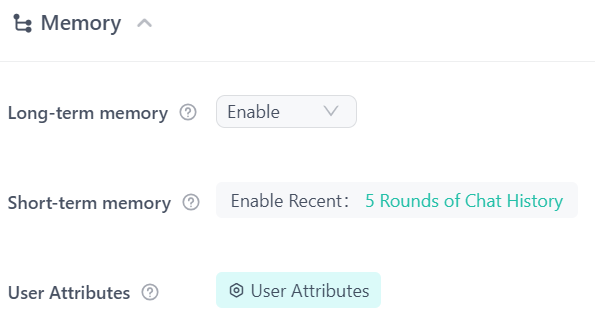
Bot's Flow
When you are using a pre-defined bot template, such as customer support, you don't necessarily have to adjust the flow manually. Nevertheless, you still have this option to make sure all the components of the chatbot, including LLM, knowledge base, cards, and workflow, are properly aligned as per your requirements.

Learn more about Flow in GPTBots here.
5.Bot Integration
Once your chatbot is designed, the next step is to integrate it into your website. You can do it through the Bubble Widget.

You can adjust the overall appearance and name of the widget from the custom UI section.

Simply copy the integration code and paste it into your website's HTML.

6.Chatbot Training
If you have a very basic rule-based chatbot or FAQ chatbot, you can skip this training part altogether.
However, most modern chatbots are based on the user's intent, which is why you need to train them with relevant datasets. Using the users' feedback to modify your chatbot's design and flow is also part of the training stage.
In GPTBots, you can train your chatbot to use different types of files and data, including text format, table format, and Q&A format.

Keep in mind that training your bot is much more than just adding information related to your business. Instead, you have to carefully analyze your customer conversations with the bot to identify the most common queries and handle them accordingly.
FAQs about Chatbots for Your Website
-
1
Can I Integrate My Chatbot Into Other Platforms?
Yes! GPTBots provides multiple integration options. Other than integrating a chatbot into your website with the Bubble widget, as discussed in this article, you can integrate into other platforms like Slack, WhatsApp, Zapier, Discord, and many others. -
2
Can I Change the Welcome Message of My Chatbot?
Yes! You can always change and modify the welcome message of your chatbot, even after integrating it with your website. Moreover, you can also adjust the bot's flow from time to time to reflect changing requirements in the chatbot. -
3
Can I Create Multiple Chatbots With GPTBots?
Yes. If you require multiple chatbots to fulfill varying requirements, such as one customer service chatbot and another for lead generation, you can easily create multiple chatbots in GPTBots and integrate them into your websites as well as other platforms. -
4
What Is the Cost of Creating Chatbots for a Website With GPTBots?
GPTBots has a fair and transparent pricing structure that is dependent on your specific requirements. You can contact the sales team of GPTBotsto discuss your needs and get a quote.
Conclusion
The bottom line is creating a chatbot for your website can be a game-changer for your traffic and conversion. It is a modern and effective way of attracting new visitors and making them interested in your products or services.
The good thing is you don't even need any technical skills to create and integrate a chatbot into a website. With GPTBots, anyone can create a chatbot by following the steps discussed in this guide and integrating it within their business ecosystem to benefit from this modern way of interacting with customers.