Generative AI is a transformative technology in today's tech landscape. As data volume and computational power continue to grow, AI is becoming increasingly integral to both business and personal applications. AI Bots (hereafter referred to as Bots) are a pivotal application of generative AI, capable of learning from business data to perform various tasks, thus enhancing efficiency and reducing labor costs.
GPTBots, a leading platform for Bot development, has been at the forefront of exploring generative AI. This guide will walk you through creating a high-availability AI Chatbot for your business on the GPTBots platform.

Part 1: Discover the Different Types of AI Bots
Before we dive into the steps, let's explore the different types and benefits of AI Bots. Understanding the variety of bots available can help you choose the right type for your business needs.
-
1
Chatbots
- Rule-Based Chatbots: Operate on predefined rules, handle specific queries, but lack context understanding.
- AI-Powered Chatbots: Use NLP and machine learning to understand and respond to queries, learning and improving over time.
-
2
Customer Support Bots:
- Handle customer queries, complaints, and support tickets.
- Provide instant responses, manage multiple customers simultaneously, reducing human agent workload.
-
3
Social Media Bots
- Manage social media accounts, automate posts, respond to comments, and gather engagement data.
- Help businesses maintain an online presence and engage effectively with their audience.
-
4
Transactional Bots
- Assist with transactions such as booking tickets, making reservations, or shopping online.
- Streamline the purchasing process and enhance customer experience.

Part 2: How to Create An AI Chatbot in Minutes [No Coding]
Now, let's dive into the specific steps to create your AI Bot in just a few minutes.
Step 1: Start with Your Plan
-
1
Analyze Your Business
Begin by defining the Bot's role and goals within your business.
- Positioning: Identify the Bot's specific role and the problem it aims to solve.
- Goals: Outline the specific outcomes the Bot should achieve, such as reducing costs or improving efficiency.
Consider the Bot as an employee who is knowledgeable but needs training to become an expert in certain areas. For example:
- Positioning: A professional e-commerce customer service representative knowledgeable about your company's operations.
- Goals: Enhance customer service efficiency and quality while reducing costs.
Understand the problems and challenges in your business area that the Bot needs to address. This helps in defining the Bot's capabilities.
-
2
Collect Data
Once the Bot's positioning and goals are determined, collect relevant data. For an e-commerce customer service Bot, this might include:
- Collect Data: Gather information related to after-sales services.
- Classify Data: Organize data into categories like service policies, procedures, FAQs, and case studies.
- Clean and Preprocess Data: Ensure the data is clean and ready for the Bot.
Quality is more important than quantity. High-quality data enables the Bot to provide high-quality responses.
-
3
Sign Up for the AI Bot Builder Platform [Free]
There are numerous bot builders in the market, but having the right tools can make your work more efficient and cost-effective. GPTBots is a leading solution for enterprises that want to build bots without needing to write code or have specialized expertise.
After registration, you'll receive credits to explore features like creating, debugging, and training bots. Completing enterprise certification can earn you up to 500 additional credits.
Looking for a free tool with a generous trial period and long-term usability? Don't miss out on the no-code bot builder, GPTBots:
Step 2: Build Your Own Bot
With preparations complete, you can start building your own bot such as "e-commerce customer service Bot."
-
1
Create Your Bot from a Template
Choose a template based on your business needs. GPTBots offers over 20 types of Bot templates, including:
- Customer Service: Build a 24/7 AI-powered support system integrated with your knowledge base.
- Lead Generator: Capture high-quality sales leads with professional, timely pre-sale consultations.
- Data Analysis: Enhance data-driven decision-making.
- SEO AI Writer: Craft blog posts as an expert.
- More to explore: Discover additional templates to fit your specific needs.

Tips for Crafting Identity Prompts:
- Role: Define the Bot’s role, e.g., "professional customer service representative."
- Skills: List necessary skills, e.g., "excellent customer service and communication skills."
- Personality: Describe the Bot’s tone and style, e.g., "calm tone, polite language."
- Goals: Outline the Bot’s objectives, e.g., "answer customer questions based on reference content."
- Chain of Thought: Provide thought processes for problem-solving.
- Output Rules: Define the format for the Bot's responses if needed.
Writing identity prompts is crucial. These prompts define the Bot’s identity, capabilities, boundaries, and emotions, ensuring it responds appropriately.
Example for an e-commerce customer service Bot:
"Please act as a professional customer service representative. You have excellent customer service skills and communication abilities. Your task is to answer customer questions based on the reference content and queries. Maintain a calm tone and use polite language.”
-
2
Train the Bot
After setting up the Bot's basic information, train it with the collected data.
Knowledge Input
Feed the collected data to the Bot in formats supported by GPTBots, such as documents, web scraping, online texts, and Q&A formats.

Supported Data Types:
- Files
- Spreadsheets
- Websites
- Online Text
- Q&A
- Google Drive
- Copy from other Bots

Retrieval Test
Use the "Retrieval Test" feature to ensure the trained data effectively answers practical questions.

Now you can test your bot by entering a new question to see if it works properly.

Step 3: Debug and Integrate the Bot
Debug Mode
Fine-tune Bot parameters during use to achieve the desired results.

Integration with Third-Party Tools
GPTBots supports integrating third-party tools like Google Search, YouTube Transcripts, and DALL-E 3.

Customization: Voice/Text & Language Flexibility
Customize inputs and outputs to use voice commands and different languages for seamless 24/7 human responses.

Platform Compatibility
GPTBots supports integration with platforms such as WhatsApp, Slack, Discord, and Zapier.

Part 3: How to Handle Complex Situations in Practice
In real business scenarios, challenges can be much more complex than simple customer service Q&A. GPTBots offers advanced methods to handle such cases effectively.
Method 1: Empower Your Bot with Plugins
For more customized and complex tasks, plugins can extend your bot’s capabilities. GPTBots supports plugins, with several free public plugins available and more in development.
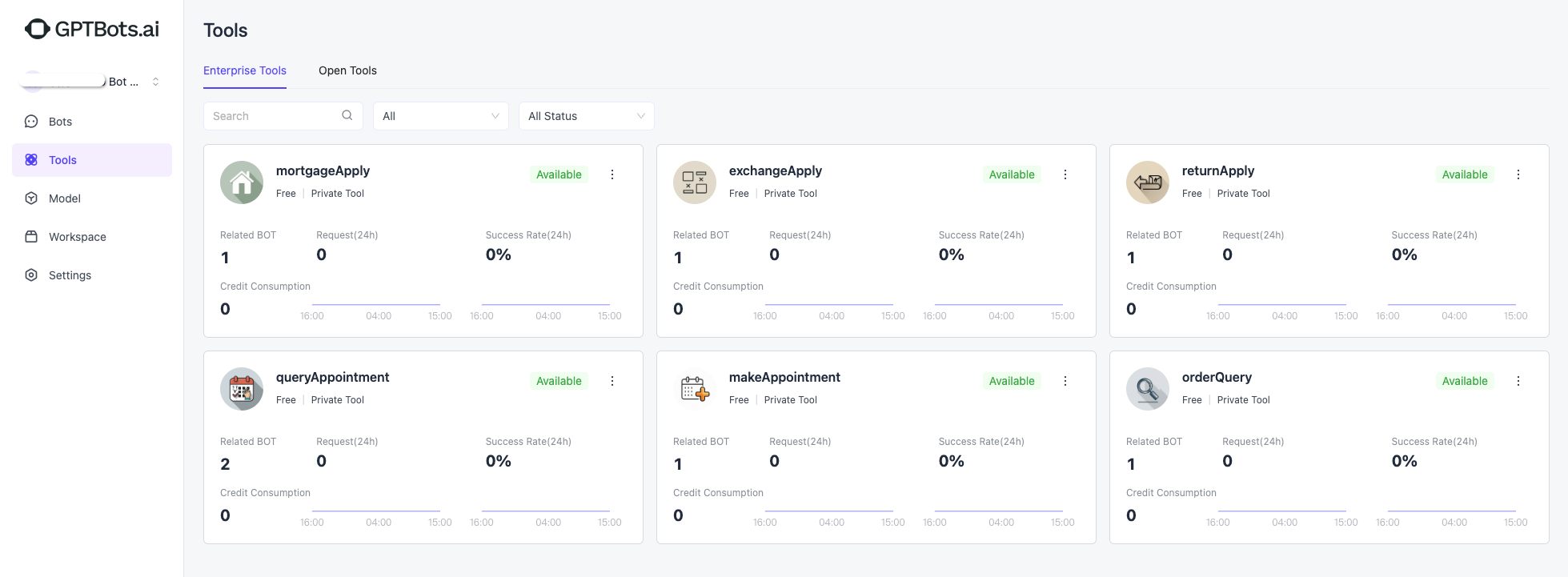
Developers can also create their plugins to integrate the bot with their business systems, enabling it to handle specific tasks efficiently.
Method 2: Design Visual Flows (FLOW)
For more complex business scenarios, use the visual FLOW feature to construct your bot. This feature allows users to drag and drop components on a visual panel to build a bot tailored to specific needs.

Tips: Perfect the Bot for Your Business
GPTBots supports connecting the bot to your business in three main ways:
- API: Interact with the BOT using various APIs provided by GPTBots, such as creating conversations, sending, and receiving messages.
- iframe Embedding: Embed the BOT's interface into your webpage using iframe.
- Bubble Widget: Embed the BOT as a bubble widget on your webpage, appearing in the bottom right corner.

Conclusion
In the rapid development of generative AI, GPTBots provides developers with powerful tools to build customized bots efficiently. These bots can address business challenges and drive growth. We invite you to try GPTBots. Register now to receive free credits and earn more by completing enterprise certification or inviting friends to join.
Start for FreeDiscover how GPTBots can simplify and revolutionize your business today.







