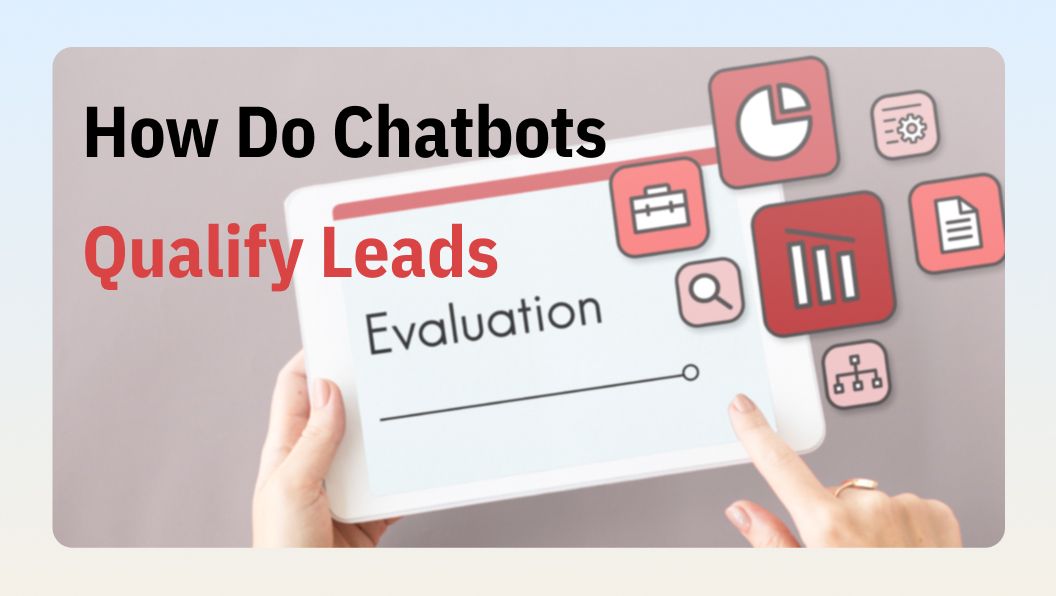Extensions and add-ons have always been an important part of different types of software to extend their functionalities. The same is the case with ChatGPT. A variety of ChatGPT plugins are now available to help you go beyond the basic functionalities of ChatGPT and perform more complex functions more efficiently.
However, knowing how to add plugins to ChatGPT is a whole different ball game than the traditional process of signing up or installing software. Therefore, if you are interested in learning how to install ChatGPT plugins, you'll have to follow this guide step-by-step.
Let's start with some basics.
Overview of ChatGPT Plugins
 Goal
Goal
To extend the functionalities of the ChatGPT to facilitate users to perform different tasks that are not possible in the primary capabilities of the chatbot
Generally, ChatGPT plugins work by connecting the ChatGPT with external services, customized datasets, and unique databases, including the internet, to ensure it can tackle all types of complex queries.
Integrating plugins into ChatGPT ultimately makes it a versatile tool for different industries with numerous use cases.
Benefits of Using ChatGPT Plugins
You should learn how to use plugins with ChatGPT to get the following benefits:
- Greater Functionalities: With ChatGPT plugins, you can handle complicated and diverse tasks, such as data visualization, analysis, translation, etc.
- Customization: ChatGPT itself is a powerful chatbot for general functions, but with ChatGPT plugins, you can customize the chatbot as per your specific requirements and goals.
- Greater Productivity: Since ChatGPT can speed up and streamline your workflows, you can also complete tasks quickly and more efficiently, leading to greater productivity.
- Quick Integration: ChatGPT plugins allow you to connect with a wide range of other services, platforms, and tools to ensure you can get a unified and reliable user experience.

These are some of the general benefits that all types of ChatGPT plugins provide. Most of the ChatGPT plugins have unique benefits according to their specific features and use cases.
Overall, whether you want an AI-powered ChatGPT plugin to enhance customer support or want to curate content in bulk, you can find relevant ChatGPT plugins.
How to Enable the Option to Add Plugins to ChatGPT?
It is important to learn how you can enable the option to add plugins to ChatGPT before you start installing or uninstalling different plugins. There are a few criteria requirements you have to meet to add plugins to ChatGPT:
- You must have the ChatGPT Plus subscription, as the option to access plugins and other advanced features is limited to paid users. Here are the two different plans of ChatGPT:
- Once you have subscribed to ChatGPT Plus, log in with your account and make sure you are using the Plus version.
- Go to Settings and enable the Plugins toggle under Beta features.


Once the Plugins option is enabled, you will be able to access the Plugins store on the main page of your ChatGPT account.

How to Install/Uninstall ChatGPT Plugins?
Once you have enabled the Plugins option and are able to access the store on your ChatGPT Plus account, you can now start installing the plugins of your choice.
Follow these steps to install ChatGPT plugins:
- Open the Plugins store on your ChatGPT.
- When you open the Plugins store for the first time, you will get a pop-up that provides some key information about the plugins. It states that the plugins are available from third-party sources, and they connect you with external apps. Click on OK to proceed.
- Choose the plugin that you want to install on your ChatGPT account. You can easily categorize the plugins by their popularity, and date of release or searching through the search bar.
- Choose the plugin you want to get and click on the Install button to add it to your ChatGPT.


Remember that you can only have three plugins enabled at the same time. So, if you install more than three plugins, you can easily disable them by clicking on the plugin icon and choosing which plugin you want to keep. This option will disable the plugin but not uninstall it.

However, if you feel like the ChatGPT plugin is of no use to you anymore, you can uninstall it by following these steps:
- Open the Plugins store on ChatGPT.
- Click on the Uninstall button located right next to the installed plugin.

Overall, the process of installing and uninstalling the ChatGPT is quick and easy.
An important thing to remember about ChatGPT plugins is that they are currently only available in the web version of ChatGPT. The mobile application of ChatGPT does not have a plugin store, so make sure that you follow the above steps in a web browser.
How to Use ChatGPT Plugins?
The exact usage of a ChatGPT Plugin is dependent on its specific feature and use case. But generally, you can use a ChatGPT plugin by following these steps:
- Download a few plugins from the Plugins store.
- Once the plugins are installed, they will be visible in ChatGPT's chat window. Click on the plugins icon to see the complete list of installed plugins. You can select the ChatGPT plugins you want to use from the drop-down menu. Since you can only enable three plugins at the same time, make sure you are selecting the right plugins.
- To use the selected plugin, you have to submit a query related to its function. For example, if you are using the Broadway ChatGPT plugin to find play recommendations, you can make such a query for the plugin to get activated automatically.
- The plugins sometimes do not provide relevant answers automatically or do not get activated. In such a situation, you can try to mention the name of the plugin in your query to get a quick and accurate response.

Ultimately, the response and usage of ChatGPT plugins are heavily dependent on their use cases and specific features. If you are interested in getting the best ChatGPT plugins, check out our article about the top 15 ChatGPT plugins.
Why the ChatGPT Plugin Is Not Recommended For Companies?
By now, we have thoroughly discussed the benefits of ChatGPT plugins and how you can add them to your ChatGPT accounts. However, ChatGPT plugins also have significant limitations and drawbacks.
There is a strong case for the argument that using ChatGPT itself or another alternative chatbot is more efficient and time-saving than the ChatGPT plugins.
Here are the key reasons why using ChatGPT plugins is not recommended for companies:
-
Payment
Most of the ChatGPT plugins are not free and require an additional subscription to get access. Even if the plugin is free, the option is limited to ChatGPT subscribers, so you'll have to pay at least $20 per month.
-
Security
OpenAI itself makes it clear that it does not control or monitor the plugins. They are managed by third-party sources, so there is no guarantee that the data you are putting into them is kept safe and confidential.
-
Privacy
Data leaks or misusing confidential information provided by an organization can lead to significant privacy and legal violations.
-
Usage Restrictions
ChatGPT allows the usage of only three plugins at the same time. So, if you are dealing with a complex subject, you cannot expect to use multiple plugins, even with a paid subscription.
-
Limited Customization
ChatGPT plugins have little to no customization options. You have to rely on the plugin's native functionalities and use cases to fulfill your requirements.
-
Limited Control
Since ChatGPT plugins are made and controlled by other users and companies, you have no control over their uptime and specific functionalities.
All of these limitations of ChatGPT plugins point to one fact: you should consider creating your own chatbot with the help of GPTBots.
GPTBots-Powerful AI Bot Platform for Business
GPTBots is a no-code bot builder, which means you no longer have to depend on professional coders, engineers, or programmers to create a chatbot or ChatGPT plugin for you. Instead, you can take matters into your own hands and create an AI-powered bot that fulfills your specific requirements and goals.
Most importantly, a bot created with GPTBots will provide you maximum control over the features, interface, use cases, and security. As a result, you will be able to overcome the limitations of the ChatGPT plugins.

The use cases and features of GPTBots are meant to support all individuals and organizations by building a specialized and customized chatbot. Whether you need an AI-powered solution for content creation, reliable customer service, competitor analysis, or keyword research, you can rely on GPTBots to provide the right solution.

GPTBots cover everything from creating a bot, adjusting its flow, training the model, and integrating it into your website or other platforms like WhatsApp, Slack, etc.
Start For FreeKey Features
Here are the key features of GPTBots that make it the best alternative to ChatGPT plugins:
- You don't need any technical or coding skills to create an AI-powered bot within ChatGPT, as it is a no-code platform.
- GPTBots have the option of choosing various large language models (LLMs) that suit your requirements and expectations.
- You can train an AI bot in GPTBots with different types of data, such as documents, website links, files, etc.
- GPTBots has a user-friendly interface that makes it one of the best platforms available to create all types of bots for businesses and companies of all sizes.
- You can monitor the progress of your chatbot, including history, to tweak it from time to time and make it more accurate.
- GPTBots has a user-friendly way of changing a bot's flow to meet your goals.
Conclusion
Without any doubt, ChatGPT plugins are useful in extending the basic functionalities of the ChatGPT. These benefits are useful for individuals, especially those who are using the plugins once in a while.
However, if you are looking for a more reliable, secure, and permanent solution, you should explore GPTBots to create your AI-powered bot. It will give you maximum control over the bot and help you customize its interface and features as per your requirements and goals.
FAQs
-
1
What is the best ChatGPT plugin?
There are many different ChatGPT plugins available and the best one is that suits your requirements. Generally, Web Pilot, Smart Slides, and Zapier are considered to be some of the best ChatGPT plugins. -
2
Can I create my own bot?
Yes! You can use GPTBots to create your own bot and customize its knowledge base, interface, and working as per your goals. -
3
Can I access ChatGPT plugins for free?
No. ChatGPT plugins are available only for ChatGPT Plus subscribers.