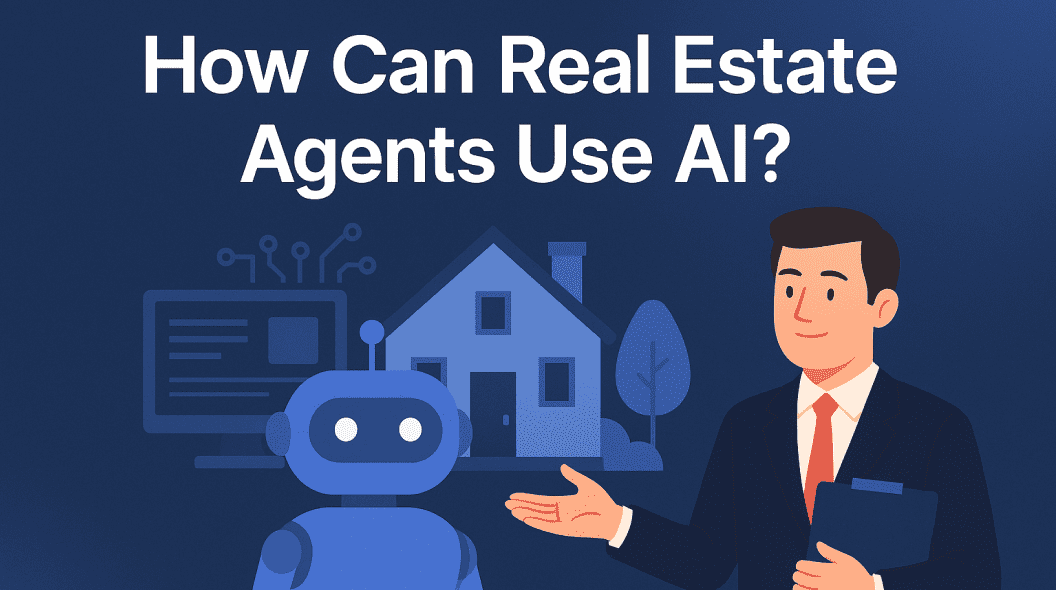Did you know that an average lawyer in the U.S. only bills 2.6 hours of billable work daily? Simply put, an average lawyer has a 33% utilization rate in an 8-hour workday. Why?
Lawyers remain busy with many daily non-billable administrative tasks that hinder their ability to catch more billable tasks from clients. However, there is now a solution in the shape of legal workflow automation software.
Imagine an automated system that can interact with potential clients, arrange appointments, handle routine paperwork, send personalized emails, track schedules, and more. Legal firms can have more billable hours and time to be more strategic in growing their business. All that is possible with legal workflow automation.
In this guide, we will present the six best legal workflow tools legal firms can use to increase efficiency.

Part 1: What is Legal Workflow Automation?
Workflow refers to a sequence of processes through which a particular work passes from start to completion. A legal workflow implies a structured set of tasks/actions to handle a legal matter from client intake to resolution.

Considering the two definitions, legal workflow automation can be defined as the process to automate routine legal workflows. Automation saves hours in routine administrative tasks and allows lawyers to focus on more strategic tasks. It can handle:
- Scheduling
- Document creation
- Billing
- Communication
- Case management
- And many more.
For example, when a new customer sends a message to the legal firms, the legal workflow automation can automatically send a confirmation message to the customer to acknowledge that their request is received and will be responded to soon. Secondly, automation can feed the customer data into the database and automatically assign someone to entertain the customer.
Simply put, legal workflow automation is the key to reducing administrative workload and empowering lawyers to increase their billable hours.
Part 2: 6 Best Legal Workflow Tools to Increase Efficiency
There are many legal workflow tools for legal firms. So, the matter is to choose the right tools that can actually bring benefits. Therefore, we have below shortlisted six best legal workflow software that will help increase efficiency:
1. Smokeball
Smokeball is a legal workflow automation software that keeps the entire team on the same page with automated workflows. It helps manage all tasks, reminders, and documents.
Smokeball provides preconfigured and customizable workflows to manage legal activities effectively. The key features of Smokeball include:
- Assign tasks along with related documents and emails.
- Set task reminders.
- Automate document creation and management.
- Daily digest updates to stay organized.
- Full transparency of the team's productivity.
- Handle invoicing and payments.

Price: Four plans (Bill, Boost, Grow, and Prosper+) with customizable pricing.
Best For: Managing task assignments, billing, and task organization/reminders.
Use Case: Usable by solo practitioners and small-to-medium-sized law firms.
2. MyCase
MyCase is another great legal workflow automation software that helps busy lawyers automate workflow. It can automate repeatable tasks by allowing you to set triggers to create tasks, events, or documents. Furthermore, it helps create re-usable templates for common tasks, documents, and more.

The key features of MyCase include:
- Create workflows and triggers to automate tasks.
- Reduce redundant administrative work.
- Time entry and expense tracking.
- Generate case documents with proper case information.
- Create intake forms to eradicate manual data entry.
In short, MyCase empowers legal firms to automate workflows by setting the right triggers and focusing more on clients and business growth.
Price: Basic: $49/month, Pro: $89/month, Advanced: $109/month.
Best For: Automating repeatable tasks with triggers.
Use Case: Usable by Solo practitioners and small-to-medium-sized law firms.
3. Checkbox
Checkbox is a powerful legal workflow automation software that intends to automate workflows wherever possible, from client intake to resolution. It helps legal firms build a self-service platform for employees/users to automate workflows.
With Checkbox, you can build customized automated tools, such as document generation software, 24/7 client guidance, and more. Moreover, it can integrate and fulfill user needs from Salesforce, Teams, Slack, and more.

The key features of Checkbox include:
- Build automated workflows for different needs.
- Email intake for immediate help.
- Dashboards and analytics to gain visibility into key metrics.
Price: Customized pricing based on needs.
Use Case: Usable by Solo practitioners and small-to-medium-sized law firms.
4. Clio
Clio is a cloud-based case management software that provides comprehensive solutions to handle almost all legal activities. It provides a wide range of tools/features for workflow automation related to case/document management, time tracking, billing, client interactions, and more.

Clio provides the ultimate legal software solution for lawyers to grow their firms effectively and profitably. The key features of Clio include:
- Send bills and get paid easily.
- Smart client intake with smooth consultation scheduling.
- Cloud-based document management from anywhere.
- Powerful calendaring with reminders for every deadline.
- Integrate with tools like Gmail, Outlook, Zoom, Dropbox, etc.
In short, Clio simplifies all aspects of the law firm, whether it's billing, communication, and document management.
Price: EasyStart: $49/month/user, Essentials: $89/month/user, Advanced: $129/month/user, Complete: $159/month/user.
Best For: Case management, billing, and document management.
Use Case: Usable by any size legal firm that wants to automate administrative activities.
5. Centerbase
Centerbase is a modernized legal workflow automation software that helps lawyers accomplish tasks faster. It is a cloud-based tool that assists in legal billing, accounting, and practice management. You can use the tool to build automated workflows that can execute automatically or on specific triggers, such as creating a record, sending an email, scheduling an appointment, and more.

The key features of Centerbase include:
- Automate administrative tasks like billing and appointment scheduling.
- Auto-intake clients by auto-populating their information.
- Generate documents for specific instances.
- Automatically send bill reminders.
In short, Centerbase helps improve efficiency and reduce human error with customized automated workflows.
Price: Customized pricing.
- EasyStart: $49/month/user
- Essentials: $89/month/user
- Advanced: $129/month/user
- Complete: $159/month/user
Best For: Automating day-to-day legal activities like billing, document generation, and scheduling.
Use Case: Usable by solo practitioners and small-to-medium-sized law firms.
6. Thomson Reuters
Thomson Reuters provides legal workflow automation software solutions for different needs. Specifically, it offers two types of software solutions: C-Track and Judicial Chambers.

C-Track is a web-based system that helps manage court workflows. It can assist users who process cases, preside over hearings, enter data, interact with courts on a regular basis, support court technology, and more. You can easily adapt C-Track to your court's processes and rules.
Judicial Chambers helps handle judicial workflow. It facilitates the drafting, collaboration, and legal research needs of chamber staff and judges. They can draft orders, determine sentencing, and do a lot more. It helps overcome increased caseloads with automated workflows.
Price: Customized plans.
Best For: Managing court and judicial workflows.
Use Case: C-Track is best for courts, while Judicial Chambers is best for chambers staff and judges.
Part 3: How to Build a Legal AI Chatbot
Out of all legal consumers, 74% visit a law firm's website to make the first move. Most often, they have queries that they want to clarify instantly before planning the first meeting schedule. To tackle that, a legal AI chatbot can be very handy.
A legal AI chatbot can interact with consumers in a human-like way and answer their queries autonomously with pre-trained data. This way, customers can get 24/7 and instant support.
To build a law AI chatbot, you need to use a reliable chatbot builder. GPTBots is the best legal AI chatbot builder that provides a no-code platform to build customized AI chatbots. You can also use its pre-designed templates to quickly create a chatbot for customer support, lead generation, and more. Moreover, it allows you to train the chatbot with your legal firm data and then publish and integrate the chatbot to multiple platforms.

Follow the below steps to build a legal AI chatbot:
Step 1: Go to GPTBots.ai and sign up. Click New Bot Select a template or Create from Blank.

Step 2: Once you are in the Config panel, set the bot settings like LLM model, response length/format, Identity Prompt, and more.

Step 3: Next, you should train the bot. Navigate to Knowledge > Documents and upload all the data that trains the bot about your legal firm.

Step 4: To increase bot capabilities with plugins (scheduling, video, etc.), navigate to Config panel > Add Tools > select the plugins.

Step 5: Once the build of the chatbot is completed, use the Debug mode to test its performance.

Step 6: Next, go to the "Integration" tab and follow the on-screen instructions to publish the chatbot in your preferred channel.

In this way, GPTBots provides a click-based solution to build a legal AI chatbot in minutes.
Part 4: FAQs about Legal Workflow Automation
Q1: What is an example of legal workflow automation?
A common example is billing automation, where the tool generates invoices, sends them to clients, and sends alerts about late payments.
Q2: Can legal workflow automation integrate with existing systems?
Yes, legal workflow automation can integrate with existing systems such as Salesforce, Teams, Slack, and more. Choose the right workflow automation software to enable integration.
Q3: What are the data security concerns with legal workflow automation software?
Data security concerns include unauthorized access to sensitive client information, which can result from a security loophole or human error.
Q4: What are the cons of legal workflow automation?
Some cons include high initial investment, time-consuming integration, lack of personalized interactions, and more.
Conclusion
Legal workflow automation software is the perfect solution for lawyers and legal firms who want to bring operational stability and increase billable hours. Above, we have discussed a few of the best workflow automation tools that you can consider for your firm. Besides that, it is equally important to integrate a legal AI chatbot that offers 24/7 human-like interaction to customers. So, why lose potential customers to your competitors?
Sign up with GPTBots and build a legal AI chatbot in minutes!