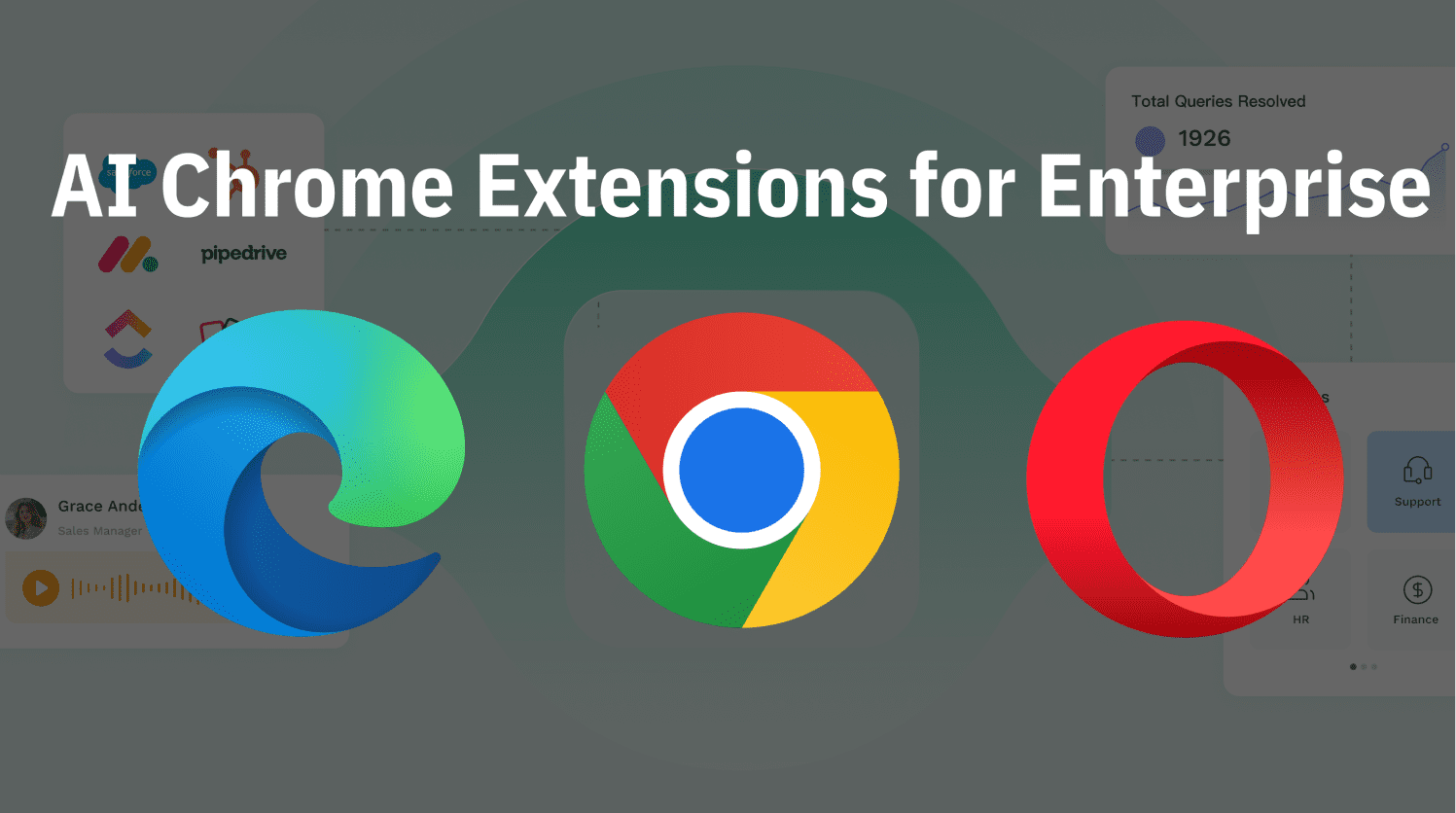Chatbots are becoming customers' new favorite communication medium. They help customers get instant responses to their queries without waiting for human agents. In fact, 42% of B2C and 58% of B2B companies are already using chatbots.
Using a chatbot first requires building it on a reliable chatbot platform. ManyChat is one such top-notch platform for building chatbots to automate conversations and increase sales on WhatsApp, Instagram, and Messenger.
This guide performs a full review of what ManyChat is, covering its features, how-to steps, pros/cons, and pricing. Lastly, the guide also highlights a few better alternatives. So, stick around as we perform the detailed ManyChat review and see if it is the right platform for your business.
Part 1: What is ManyChat?
ManyChat is a chat automation platform that can create and integrate chatbots for WhatsApp, Instagram, Facebook, SMS, and Telegram. It emphasizes creating a powerful marketing chatbot that can automate conversions and drive sales. It can drive automation and help customers get answers to their queries, retrieve order information, get personalized product recommendations, grab discount coupons, and more.
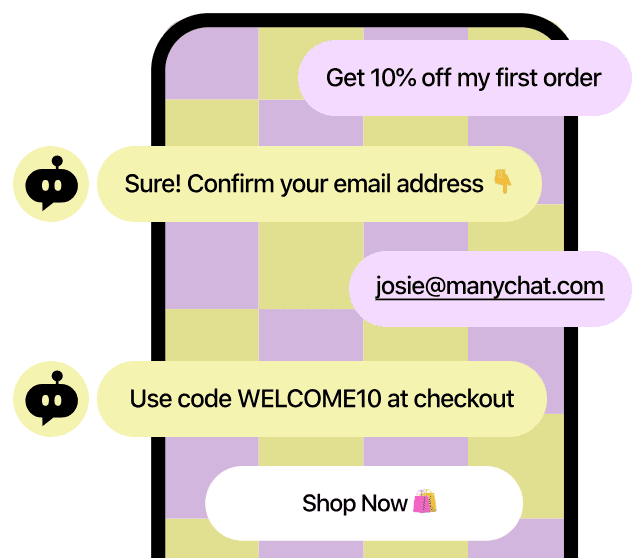
What is ManyChat used for? ManyChat's target audience is small to medium-sized businesses (SMBs) who want to have chat automation for better customer engagement. The platform is widely used by businesses in e-commerce, digital marketing agencies, service industries, retail, and similar others.
Key Benefits of ManyChat:
- Easy-to-use visual flow chatbot builder
- Automated 24/7 customer service
- Increase leads and sales
- Run marketing campaigns
- Send out broadcasts
- Smooth chatbot to human conversation handover
- Integration with other tools
- Insightful analytics
In short, ManyChat is a powerful chat automation platform that streamlines FAQs and drives sales with automated marketing efforts.
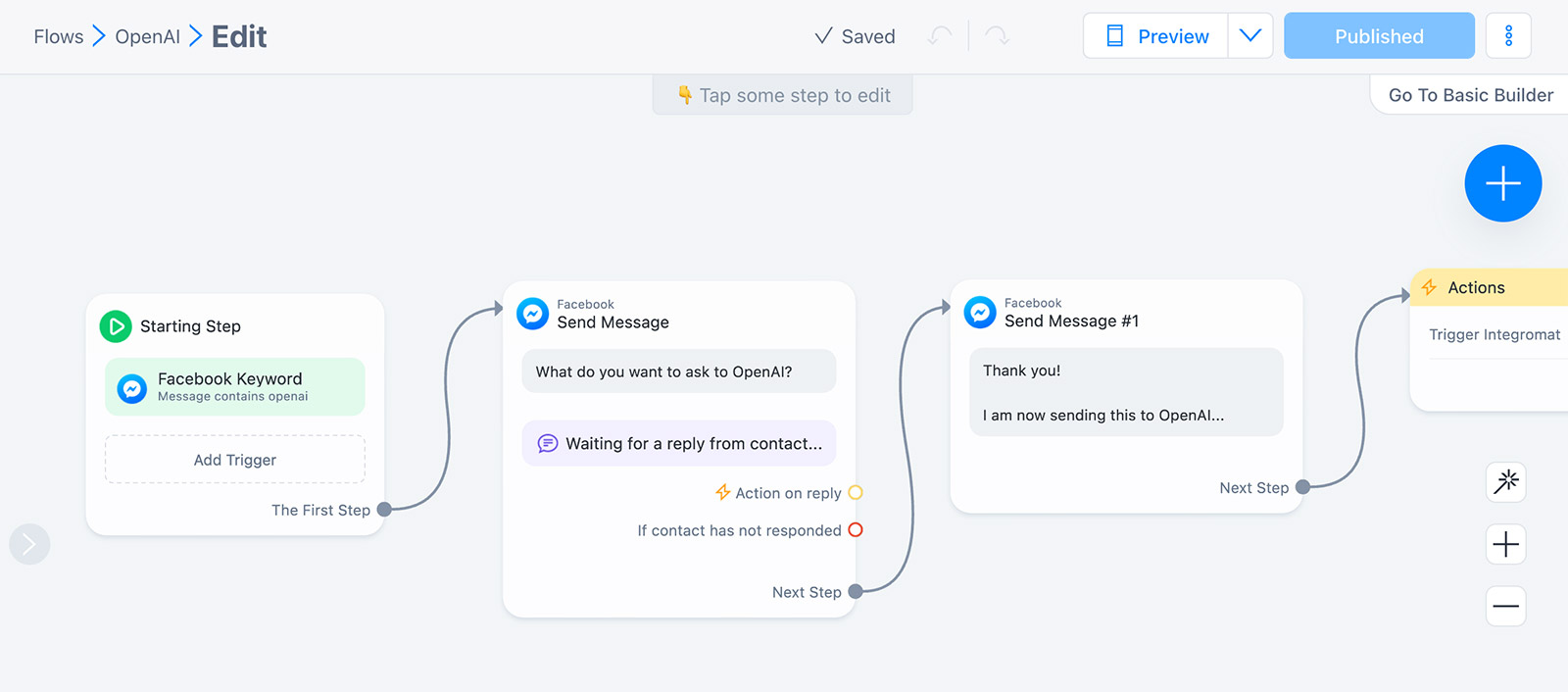
Part 2: Full Review of ManyChat
From the above basic ManyChat review, it is evident that the tool incorporates a wide range of features to build a full-fledged chatbot. So, let's now look deeply at all its key features:
1 Visual Flow Builder
ManyChat offers a visual flow builder to easily create a customized chatbot for your business. It allows you to set the perfect bot flow from start to end with different automation triggers. For example, you can set a trigger to automatically send a message to a user who has commented on your Reel or post.
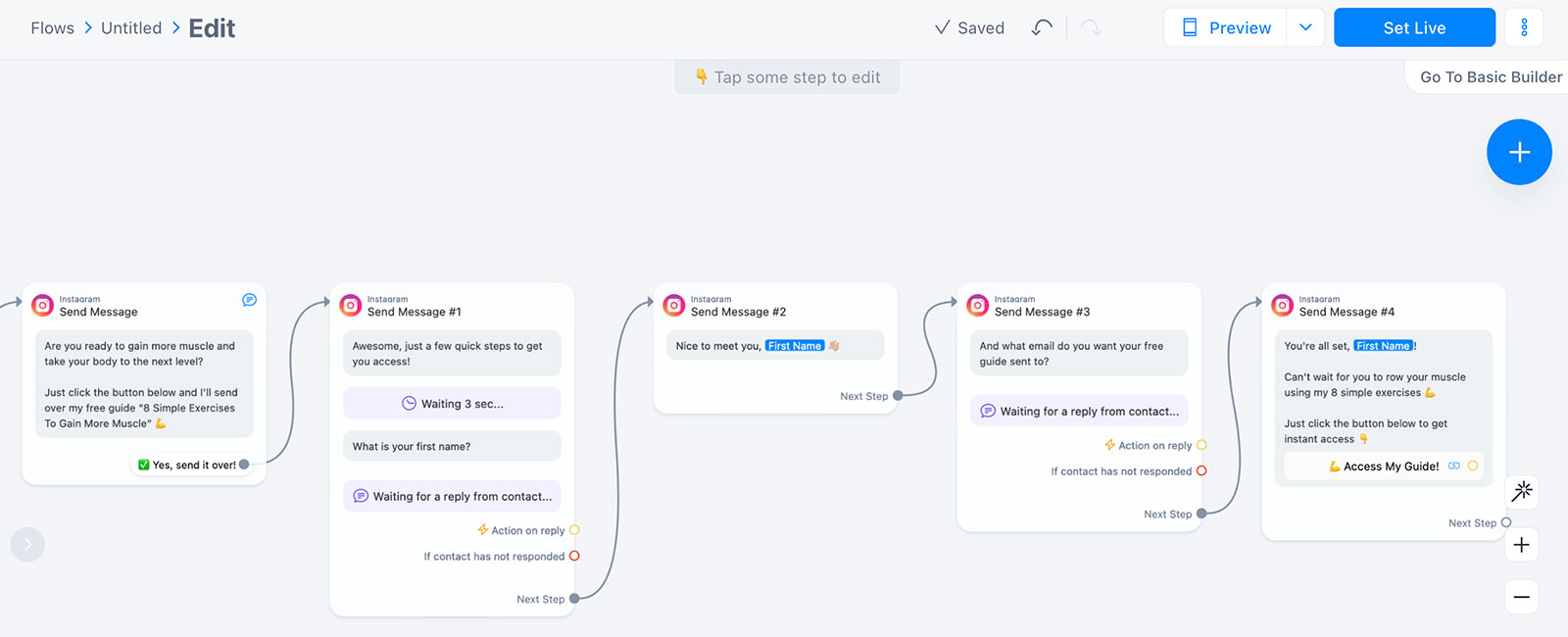
2 Automation
ManyChat helps you to automate interaction with customers across your social media platforms. You can set specific keywords or triggers to automate replies. This proactive approach makes it effective in nurturing leads. Moreover, it provides an omnichannel chatbot experience, as a single chatbot can handle customers' interactions across platforms.
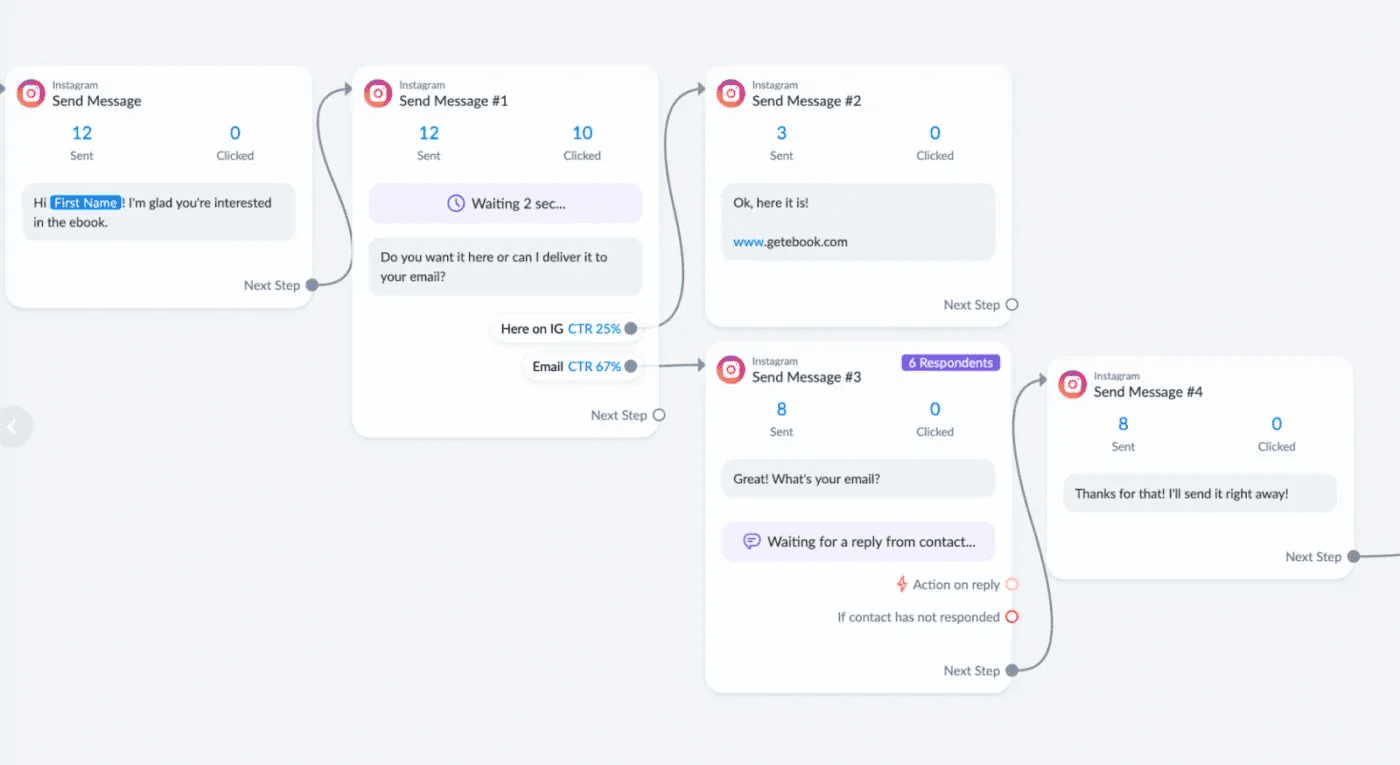
3 Growth Tools
If you have to list one standout feature of ManyChat, it would be its "Growth Tools". They help drive users from social media platforms to your chatbot. For example, if a customer comments on your Facebook post, the chatbot will send him a message on Messenger.
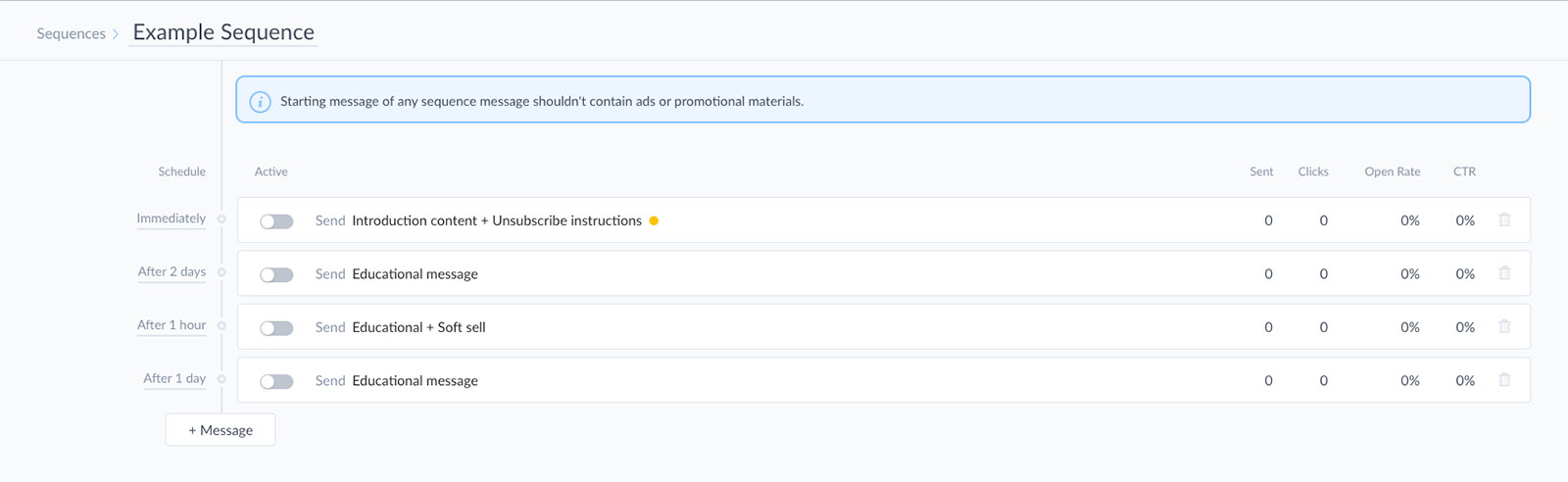
Similarly, when a specific event happens, you can broadcast (send mass messages), send sequential messages, or send rules-based messages. Simply put, Many Chat growth tools are meant to increase leads and drive sales by triggering customer engagement.
4 Live Chat - Chatbot to Human Handoff
ManyChat offers a smooth chatbot-to-human handoff. If the query is complex, a bot can automatically ask the human agent to take over the chat. Alternatively, it can hand the chat to the human agent at the customer's request.
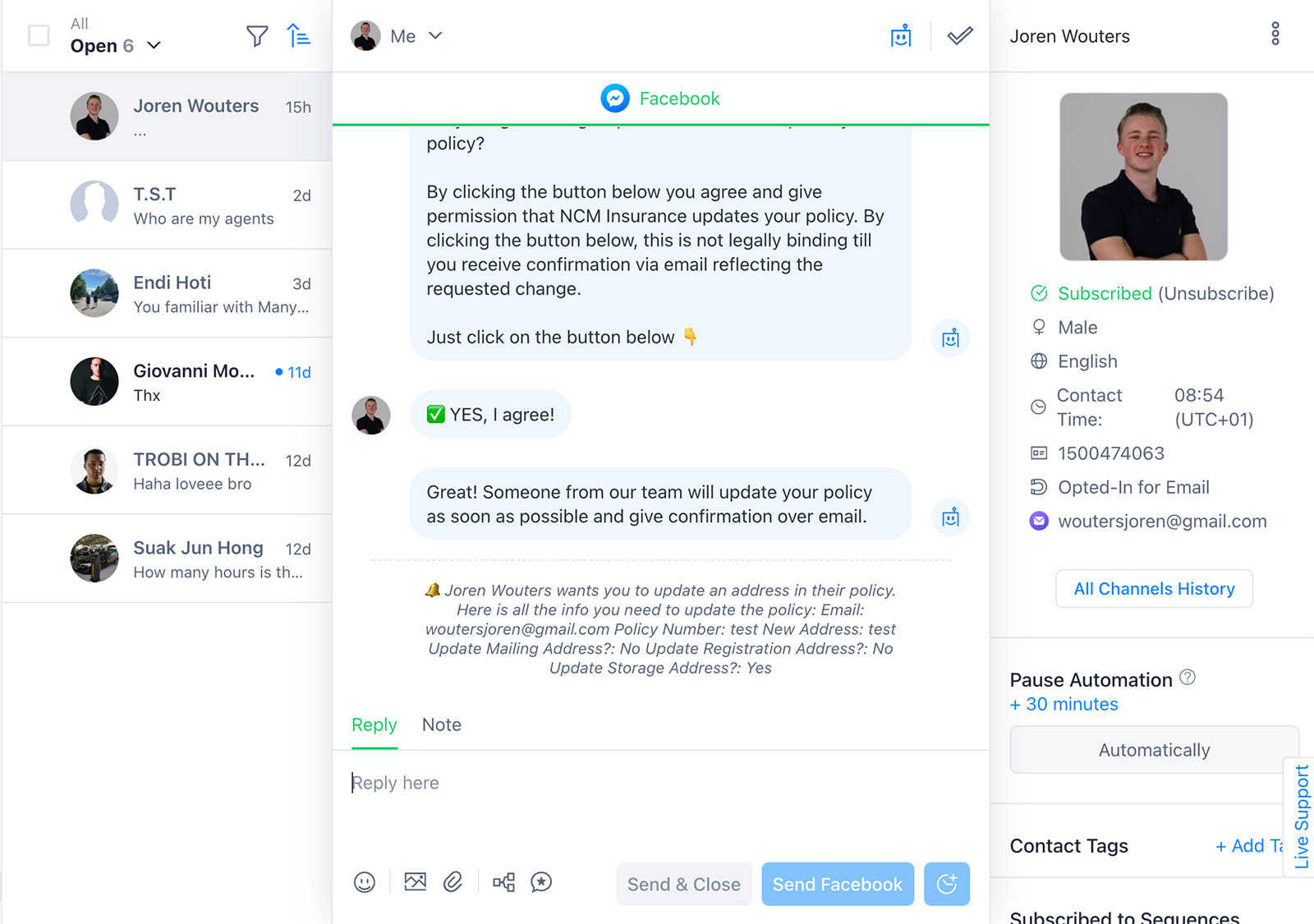
5 Chatbot Elements
ManyChat supports different chatbot elements, like buttons, images, videos, etc. These elements make conversations more interactive. For example, you can add a button that prompts users to take specific actions, such as visiting a website or making a purchase.
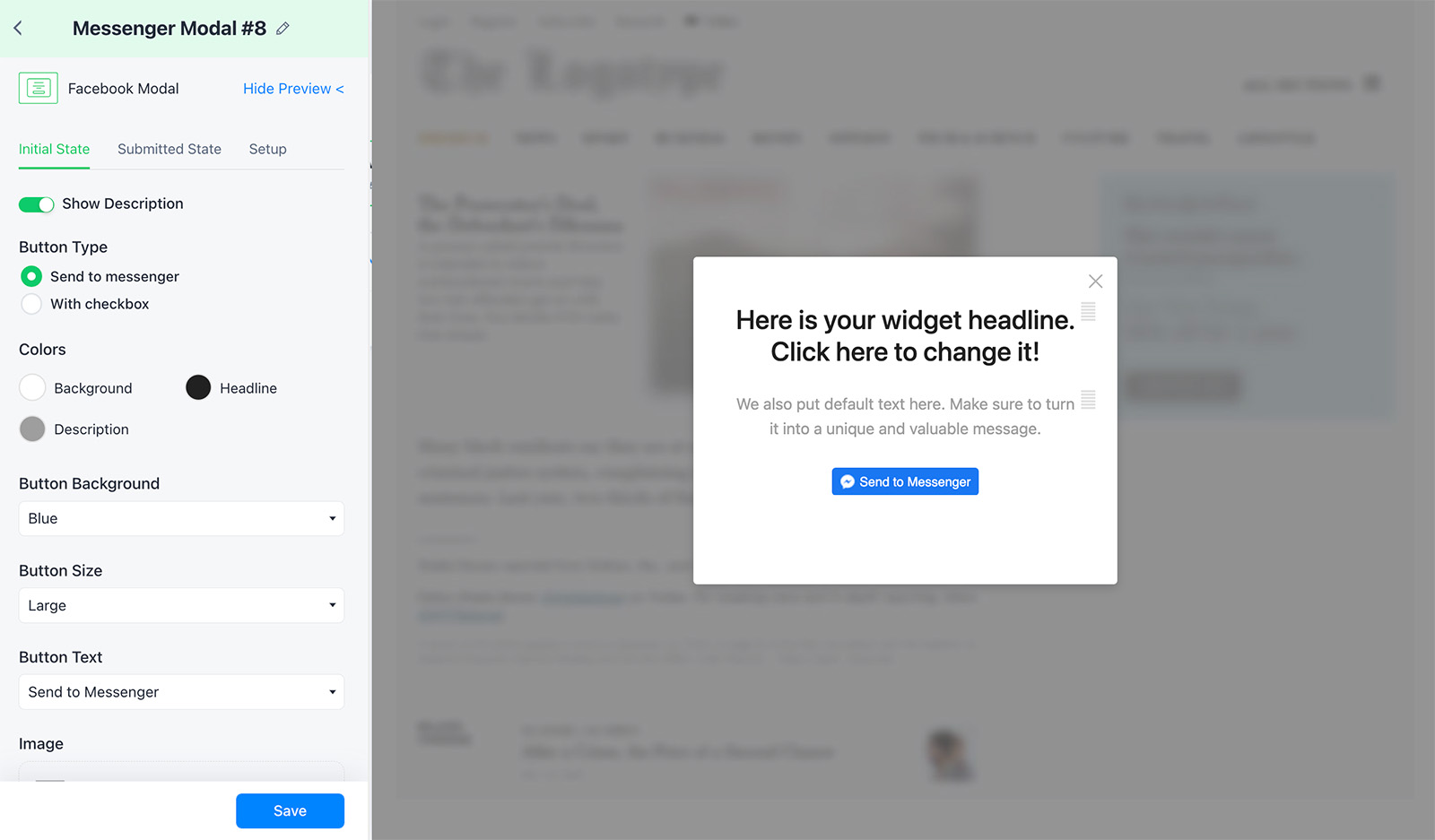
6 Contact List
ManyChat maintains the complete contact list. You can view all the contacts that interacted with the chatbot in one click. If you select a contact, you can further get details about their custom fields/tags and past conversations.
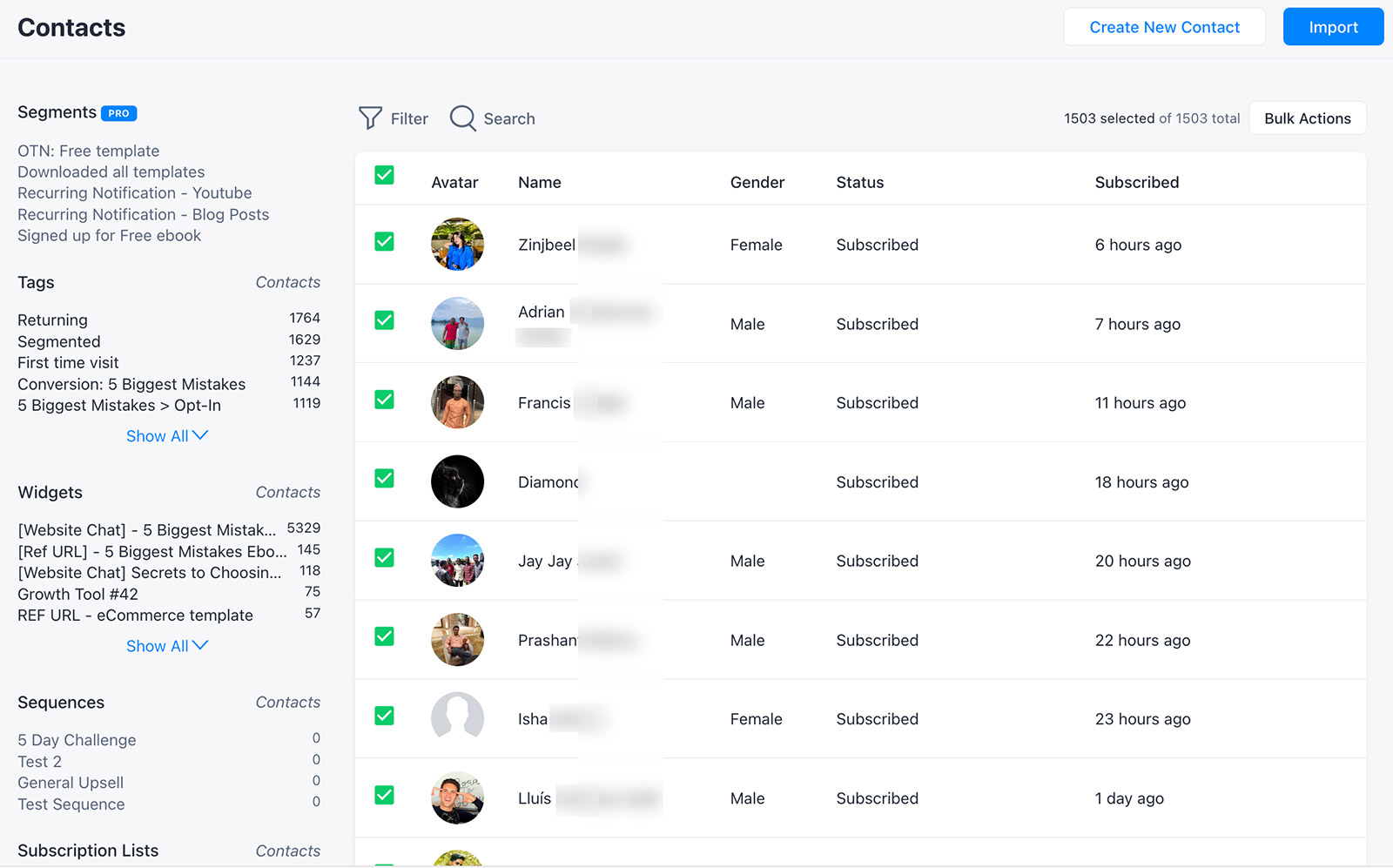
7 Useful Analytics
ManyChat offers insightful analytics to judge the bot performance and customer behavior. It will provide insights related to active/inactive/net contacts, click rate, open rate, and much more.
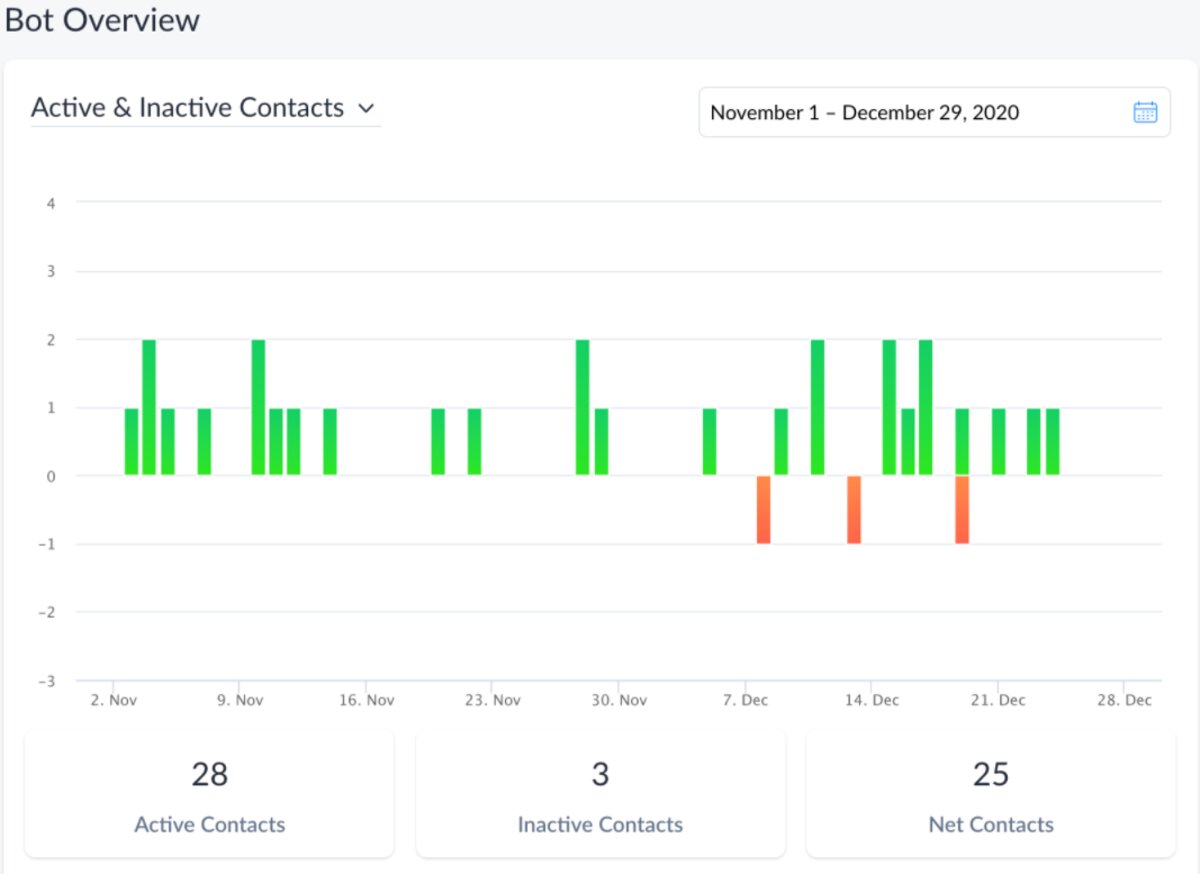
8 Integrations
ManyChat supports integration with different third-party platforms, like Google Sheets, Zapier, MailChimp, ConvertKit, HubSpot, etc. These integrations make your chatbot more functional.
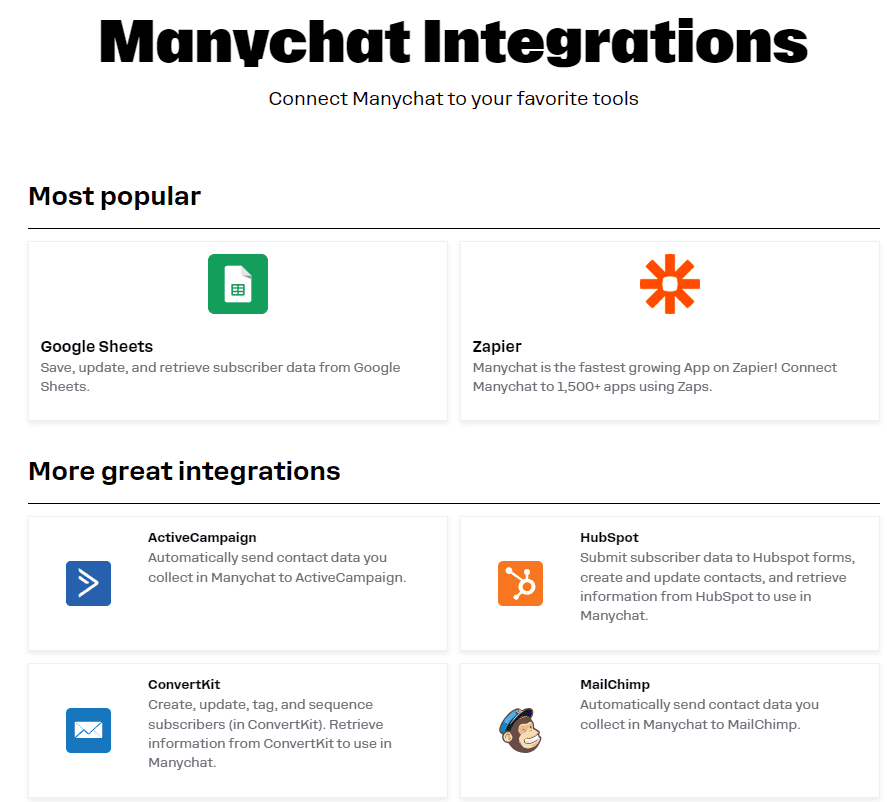
How to Use ManyChat?
ManyChat offers an intuitive way of creating a fully functional chatbot. The steps to create a chatbot with ManyChat are as follows:
Step 1. Go to the ManyChat website and sign up.
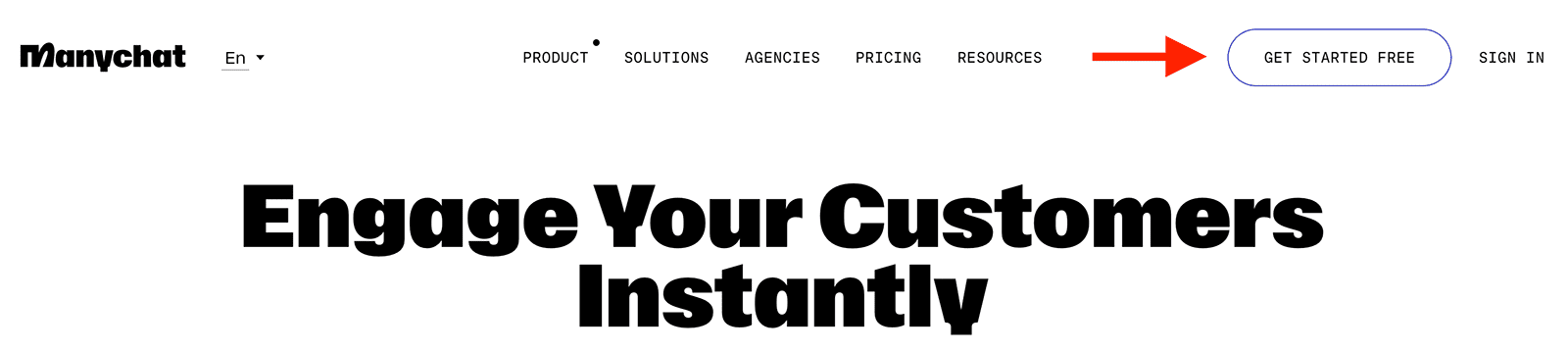
Step 2. From the main dashboard, click Automation > New Automation. You can choose a pre-designed template or start from scratch.
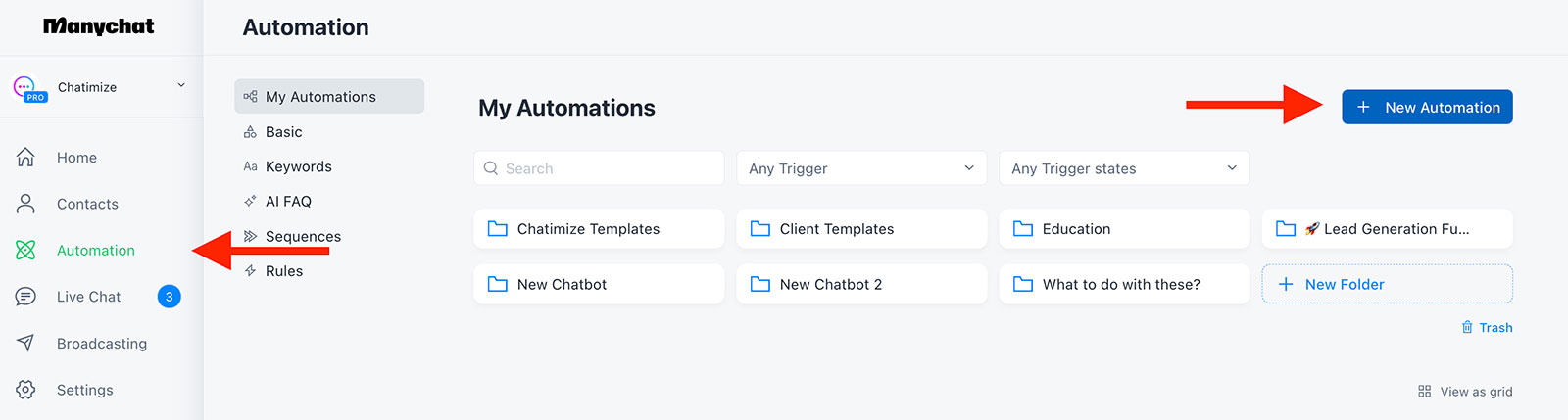
Step 3. From the visual flow builder, click "New Trigger" and select Instagram or any other channel.
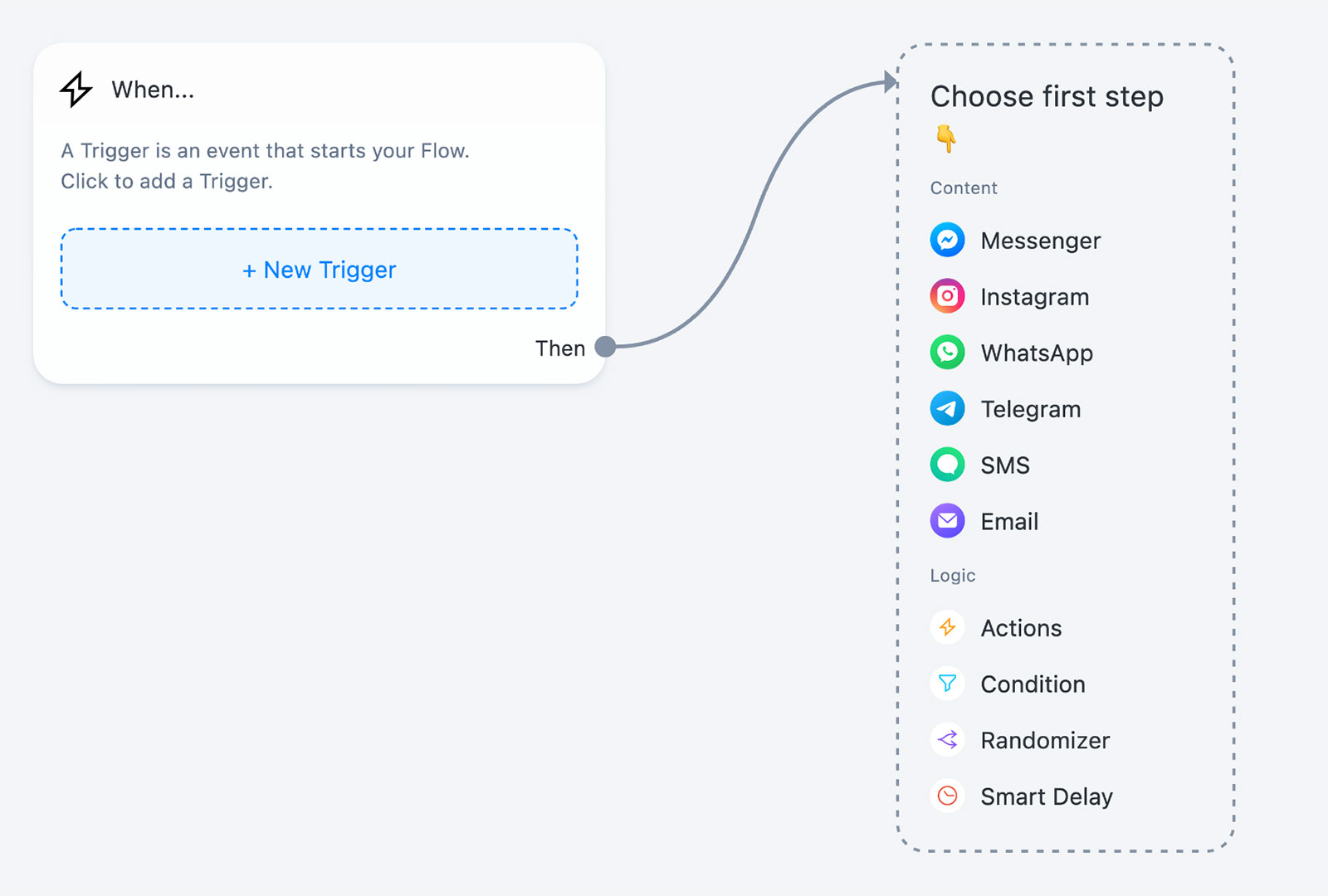
Step 4. Select what type of trigger you want to consider to drive automated response.
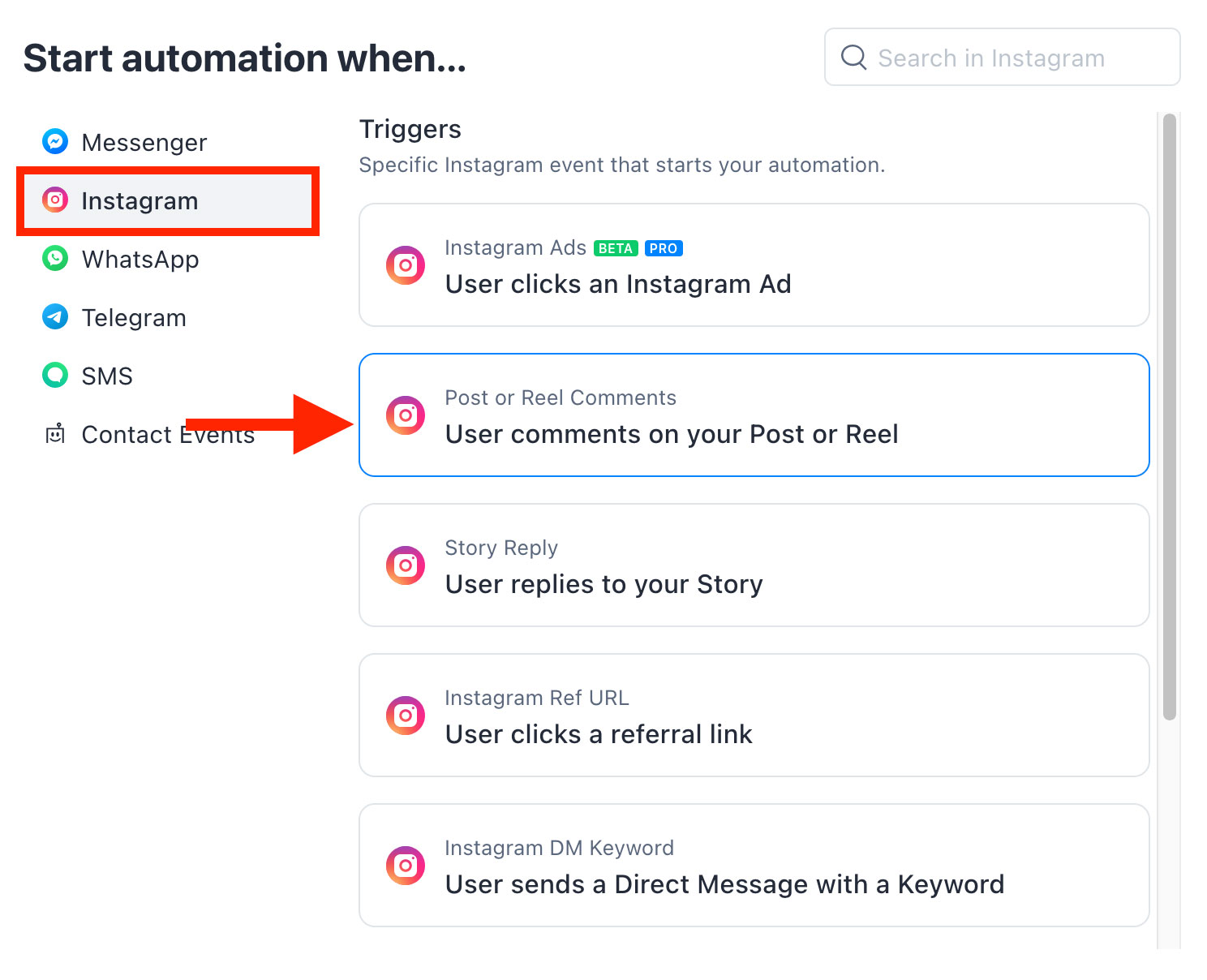
Step 5. Customize the trigger response and click "Save".
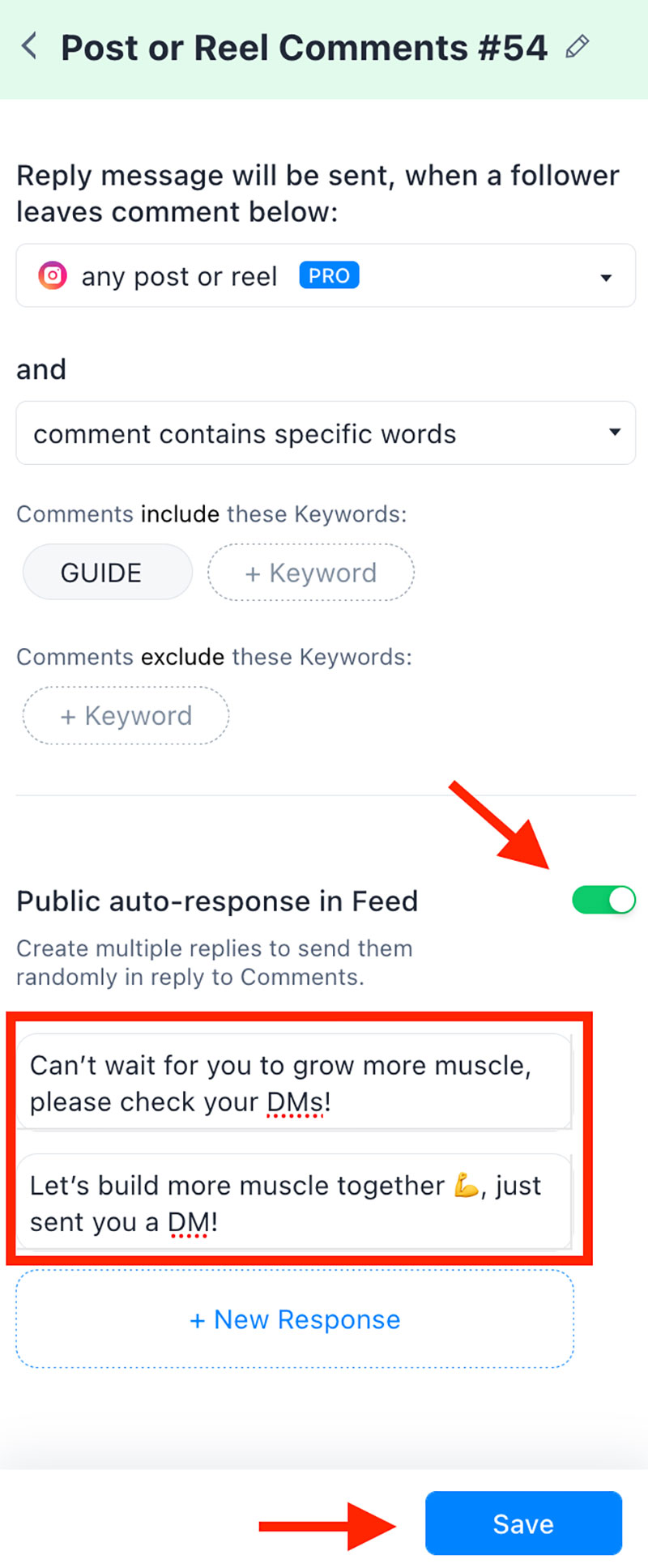
Step 6. Similarly, you can add more triggers and create a full-fledged automated chatbot. Once done, you can click the "Preview" or "Set Live" button to begin using the chatbot.
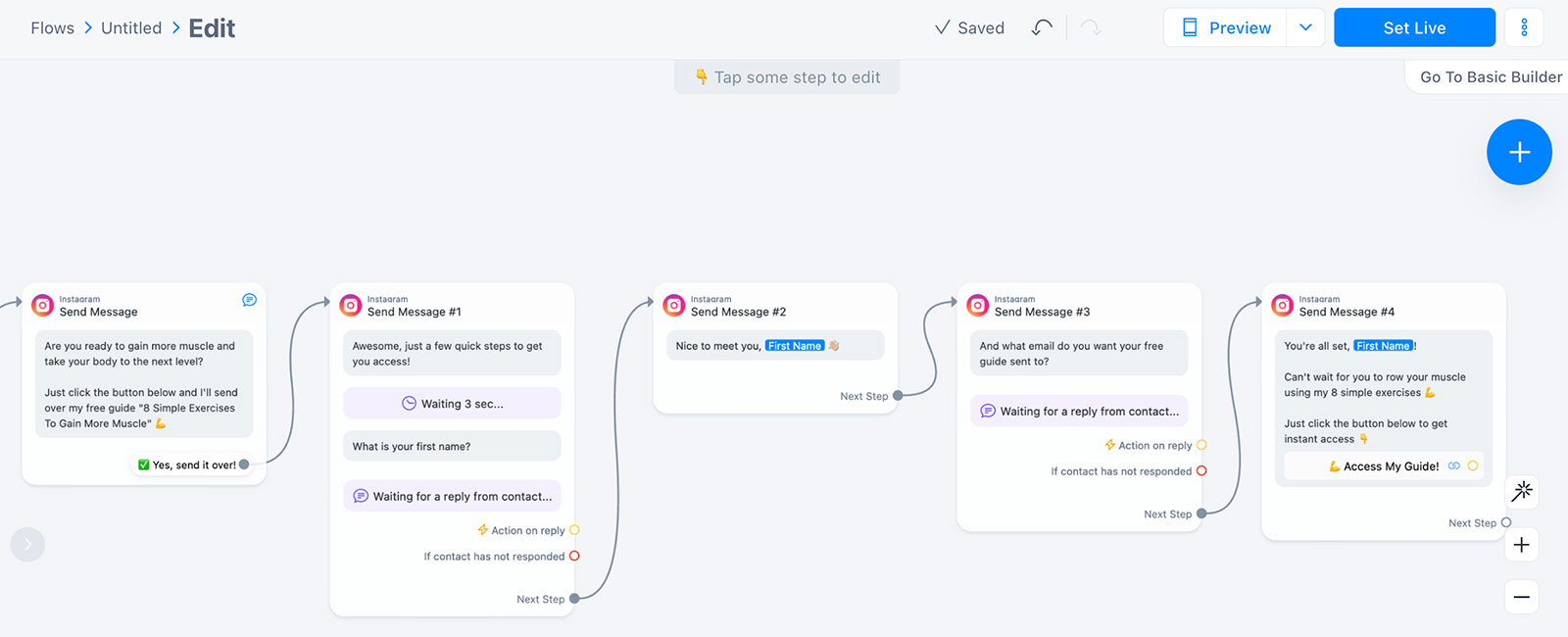
That's it! This way, ManyChat offers a powerful interface to create a highly customized chatbot to drive your customer service and marketing campaigns.
Pros
- Visual-based, easy-to-use chatbot builder
- Automate interactions with triggered activities
- Growth tools to improve engagement
- Send broadcasts and sequences
- Seamless integration with different platforms and tools
- Insightful analytics
Cons
- Bugs and latency in chatbot response
- Expensive for a large audience
- Weak technical support
- Difficult to translate the chatbot into other languages
Pricing Plans
- Free: $0/month (Basic features | 1,000 customers)
- Pro: $15/month (Advanced Pro features)
- Elite: Custom plan
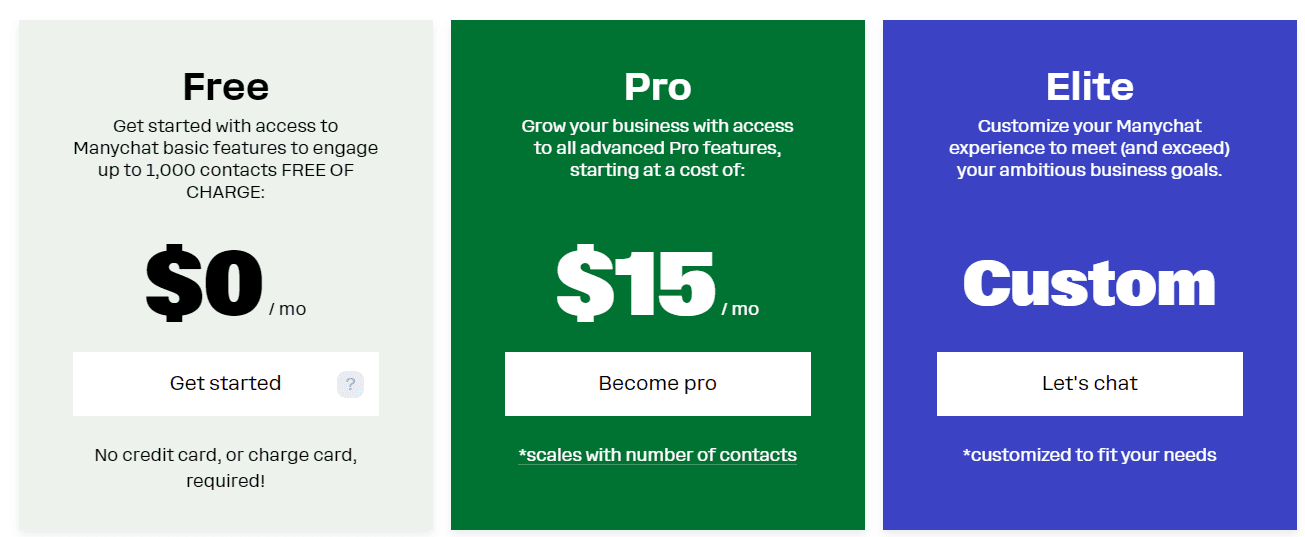
Part 3: ManyChat Alternatives Free and Paid
ManyChat is not the only chatbot builder available. You will find many ManyChat alternative free and paid tools that offer similar or even better functionalities.
Below, we have shortlisted three alternatives to Manychat that you can consider:
#1 GPTBots - Best Free Alternative
GPTBots is a modernized and advanced AI chatbot builder platform that can customize a full-fledged chatbot based on business need. Plus, its no-code visual interface makes it easy to create a chatbot for customer support, marketing, lead generation, appointment scheduling, order processing, and more.
The best part about GPTBots is that they support a variety of LLMs, such as OpenAI GPT, Meta Llama, Baidu ERNIE, Anthropic Claude, and more. This allows you to build an intelligent AI-backed chatbot that can offer customers the best experience.
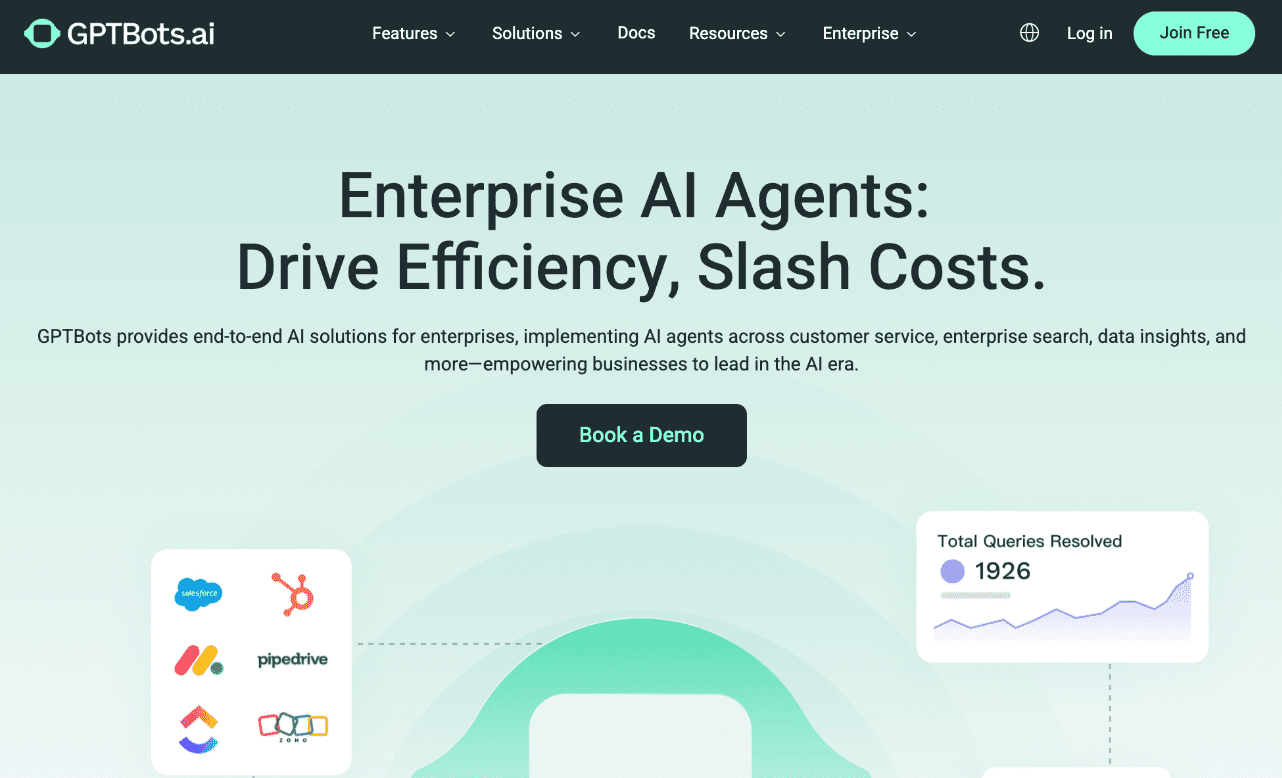
Here are some key features that make GPTBots the best solution for your financial needs in 2025:
- No-code, visual interface to create a chatbot.
- Build a chatbot for customer service, lead generation, appointment scheduling, etc.
- Choose between versatile large language models (LLMs).
- Train a chatbot for internal operations, like crafting blogs, analyzing data, etc.
- Trainable chatbot with corporate knowledge base uploaded in PDF, spreadsheets, Docs, CSV, XLS, websites, etc.
- Support inputs in text, images, videos, and audio formats.
- Extensive integration support for all popular tools like WhatsApp, Telegram, Slack, Zapier, Discord, website, etc.
- With expert support, you can quickly build any AI Agent tailored to your specific needs.
- Seamless chatbot-human handoff.
As the landscape of finance continues to evolve, adopting a Finance AI chatbot like GPTBots can give your institution a significant edge in delivering exceptional service and maintaining strong customer relationships.
All the above features are the reason why GPTBots has helped businesses create over 450+ million bots so far.
Overall, GPTBots is a perfect Manychat free alternative due to its modernized and advanced toolkit for creating chatbots. Secondly, it provides more integrations and a user-friendly interface.
Try GPTBots yourself and experience its capabilities by creating your first chatbot for free.
Pricing
- Free: $0/month (100 credits/month | 2 bots)
- Business: $649/month (30000 credits/month | 20 bots)
- Enterprise: Customized plan
#2 ChatBot
ChatBot is another AI-driven, web-based chatbot builder. It provides an interactive flow-based builder that can design the complete flow of the chatbot without any technicalities. With ChatBot, you can create a chatbot for customer support, lead generation, schedule meetings, and more. It can integrate the chatbot into websites, Messenger, Slack, and many other platforms.
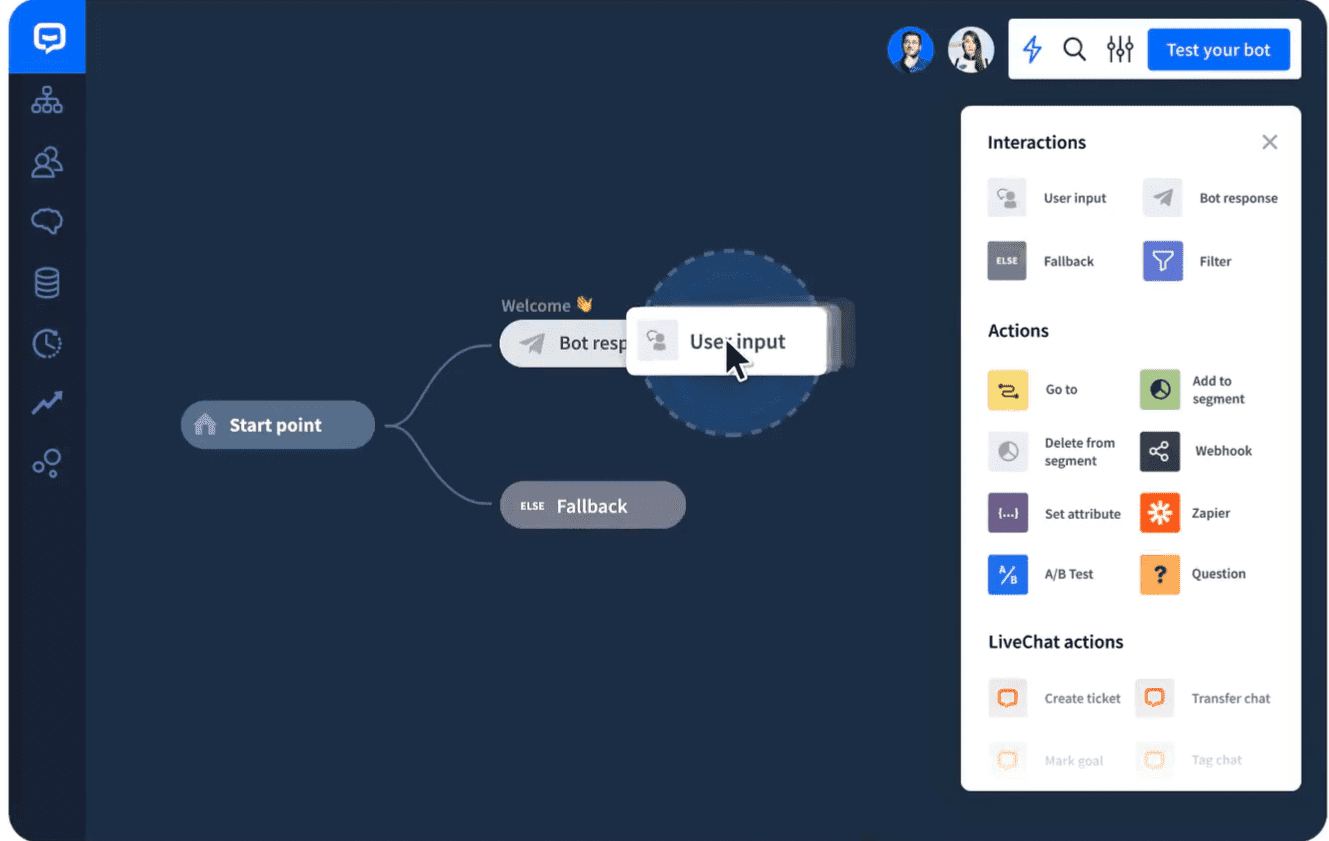
The key features of ChatBot are as follows:
- Visual, web-based builder to create a full-fledged AI chatbot.
- Quick training of the bot with corporate knowledge base
- Facilitate customers with 24/7 self-service bot.
- Detailed reports and analytics.
- Work as an internal team virtual assistant.
- Integration with Shopify, Messenger, website, Slack, etc.
In short, ChatBot is another powerful and easy-to-use chatbot builder for anyone looking for alternatives to ManyChat.
Pricing:
- Starter: $52/month (billed annually) - 1 active chatbot | 1000 chats/month
- Team: $142/month (billed annually) - 5 active chatbots | 5000 chats/month
- Business: $424/month (billed annually) - Unlimited active chatbots | 25000 chats/month
- Enterprise: Customized plan
#3 Chatfuel
Chatfuel is a SaaS AI chatbot builder for websites. It also offers a no-code platform to visually design the chatbot flow. It leverages AI and NLP technologies to provide customers with human-like responses. Moreover, it can give responses in multiple languages. You can use Chatfuel to create a chatbot to book appointments, answer FAQs, lead qualifications, give personalized product recommendations, and more.

The key features of Chatfuel are as follows:
- Visual flow-based chatbot builder.
- Corporate knowledge base training.
- Pre-designed templates.
- Unified access to all messages.
- Multilingual responses.
- Integration with Shopify, Google Sheets, Calendly, Stripe, HubSpot, and more.
Overall, Chatfuel dominates as an intuitive and useful ManyChat alternative to creating chatbots.
Pricing
- Business: $19.99/month (1000 conversations for Facebook & Instagram) or $49.49/month (1000 conversations for WhatsApp)
- Enterprise: Tailored plan starting from $300
Conclusion
When it comes to what is ManyChat, we can see that it is one of the globally used chatbot builders due to its easy-to-use visual interface and advanced features. From the above ManyChat review, we can see that it makes it easy to drive automation in business operations and increase sales. However, users may struggle with ManyChat due to its costly plans, bugs, and other issues.
In contrast, you can opt for other ManyChat alternatives that can offer more reliable operations. Out of the alternatives to ManyChat, GPTBots seems to be the ideal alternative due to its enhanced AI-backed features and wide integrations. So, if ManyChat does not fit your needs, try GPTBots for free and see its features in action yourself.