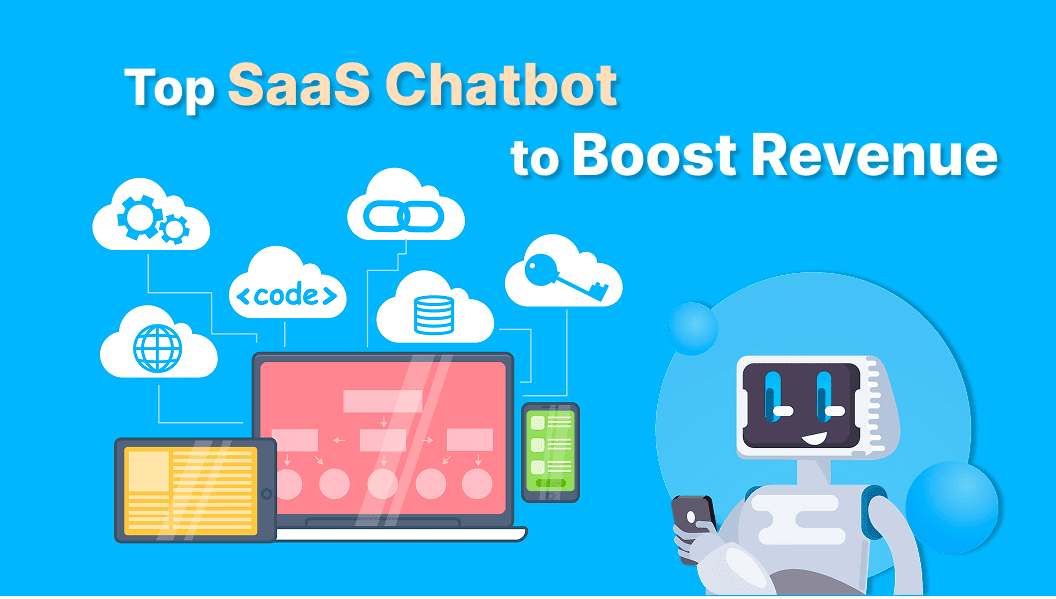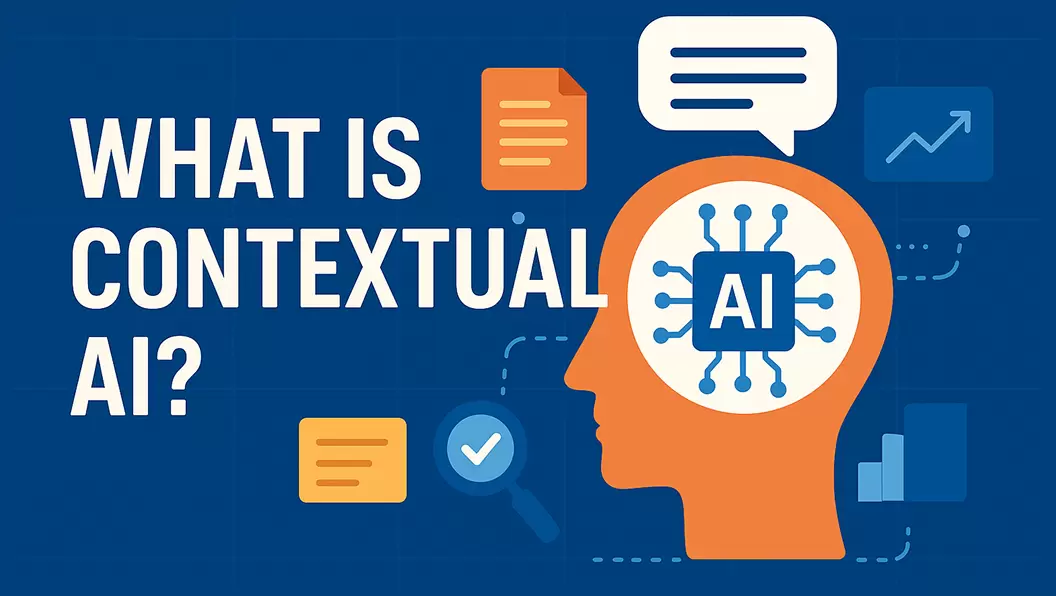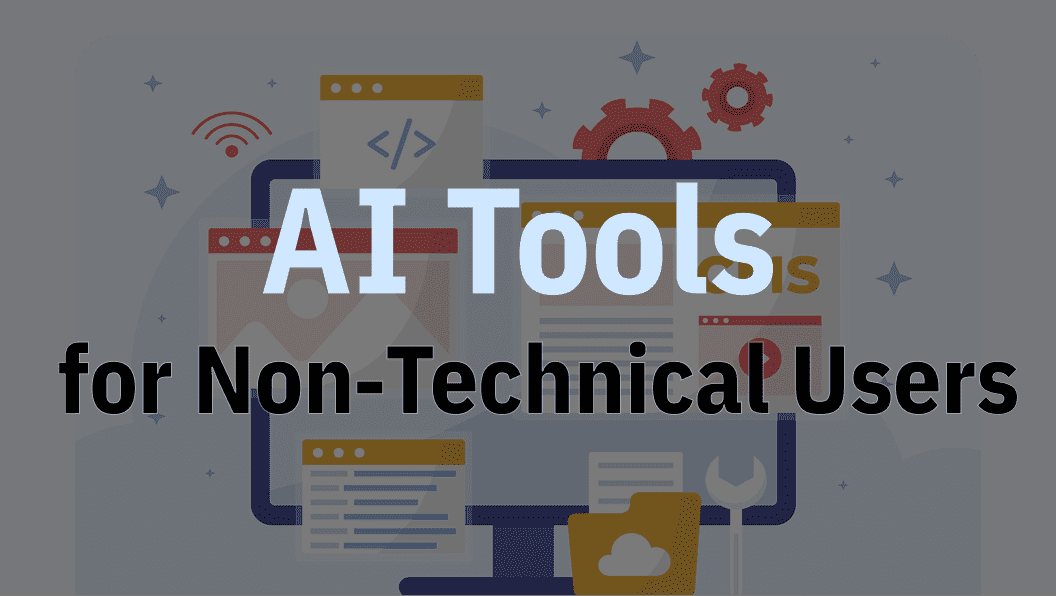For many businesses, Slack has become the go-to platform for team communication. It’s fast, efficient, and helps everyone stay on the same page. But what if Slack could do more than just help teams chat and share files? What if it could also streamline customer support and ticket management?
As companies grow, managing customer requests can become overwhelming. Multiple emails, scattered messages, and missed queries can easily lead to delays and frustration for both the team and customers. This is where the Slack ticketing system comes in. With its intuitive interface and powerful integrations, Slack can be transformed into a ticketing hub that helps you handle customer inquiries quickly and efficiently, all while keeping your team in the loop.
Here, we will discuss about how to set up and use a Slack ticketing system to manage customer requests. Plus, we will also review the top 6 support ticketing tools that integrate with Slack to make your customer service team more effective and responsive.

Using Slack as a Ticketing System: Step by Step Guide
While Slack isn’t designed to be a ticketing platform out of the box, its features and integrations can easily turn it into a powerful tool for managing support tickets. With millions of businesses already using Slack for team communication, it’s a logical step to leverage it for handling customer inquiries and internal requests.

Here’s how you can use Slack to create, manage, and resolve tickets - all while staying in the platform you and your team are already familiar with.
1. Set Up Dedicated Channels
The first step to using Slack as a ticketing system is to create specific channels for different types of issues or requests. For example, you can have a channel for IT support, customer inquiries, sales requests, or general feedback. Each channel serves as a space where support tickets can be discussed, tracked, and resolved.
By setting up separate channels, you can ensure that the conversation stays organized and focused on the specific issue at hand. This structure also allows for easy tracking of ongoing requests and tickets and make sure nothing gets lost in the shuffle.
2. Use One Slack Thread for Each Ticket
To keep conversations organized, use a single Slack thread for each support ticket. When a customer or team member reports an issue, create a new thread within the relevant channel. This way, all updates, responses, and resolutions related to that issue stay in one place, making it easier to follow and manage.
By maintaining a dedicated thread for each ticket, you reduce the risk of confusion and ensure that each request gets the attention it deserves. This approach helps keep the communication around the ticket clear and concise.
3. Use Emojis to Signal Ticket Status
A fun and simple way to manage the status of tickets within your Slack channels is by using emojis. Emojis can serve as quick visual cues to indicate the current status of a ticket. For example:
- A green checkmark emoji can signal that a ticket has been resolved.
- A red circle emoji can highlight a high-priority or urgent issue.
- A clock emoji can show that a ticket is pending or waiting for a response.
By using emojis in this way, you can quickly scan through your channels to identify which tickets need immediate attention, and which ones are already closed or resolved.
4. Create Structured Requests Using Slack Workflows
Another way to enhance your Slack ticketing system is by utilizing Slack’s built-in workflow feature. Slack workflows allow you to automate ticket intake by creating a form interface for users to submit their requests.
When someone submits a ticket, they can fill out a form with all the necessary details (such as the issue description, urgency, and contact information). This ensures that you get all the information you need upfront, reducing the need for back-and-forth clarifications and speeding up the resolution process.
You can also use workflows to send notifications when a new ticket is created, so the right person or team can immediately jump on it.
5. Set Up Automated Notifications
Using Slack workflows, you can automate notifications whenever a new ticket is created or when the status of a ticket changes. This helps ensure that the relevant team members or stakeholders are immediately alerted, and enables them to take action as soon as possible.
For example, if a customer submits a support ticket, a notification can be sent to the team responsible for handling that ticket. This reduces delays and ensures faster responses to customer requests. Automating notifications also ensures that nothing slips through the cracks.
6. Integrate Third-Party Ticketing Tools
While using Slack as a ticketing system on its own can be highly effective, it can be even more powerful when you integrate third-party ticketing systems. Slack supports integrations with popular tools like Zendesk, Freshdesk, GPTBots, and ClearFeed.
By integrating these tools, you can manage tickets, assign priorities, and update ticket statuses directly within Slack. For instance, when a customer submits a support request via Zendesk, you can create a ticket in Slack that automatically syncs with your Zendesk dashboard. This integration provides a seamless workflow between Slack and your existing ticketing system, and allows your team to manage everything from a single platform.
Top 6 Support Ticketing Tools
Now, in this section, we will explore some of the best support ticketing tools available today, and focus on how they integrate with Slack to create an efficient ticketing system in Slack. These tools will help you streamline ticket management, improve customer service, and boost your team’s productivity.
1. Zendesk
Zendesk is one of the most widely used customer service platforms, which provide robust solutions for managing customer support across multiple channels. It allows teams to handle support tickets, resolve issues, and maintain customer communication in an organized manner. Although Zendesk is primarily known as a standalone ticketing system, its integration with Slack enhances its functionality and simplifies customer service workflows.

Unique Strengths:
- Slack Integration: Zendesk integrates smoothly with Slack, allowing agents to create and manage tickets directly from within the Slack interface. You can receive notifications about updates and tasks, such as ticket assignments and status changes, right in your Slack channels.
- Answer Bot: Zendesk’s Answer Bot scans the knowledge base and provides instant, relevant answers to customer inquiries in Slack.
- Side Conversations: Teams can collaborate on tickets using Slack threads, making it easy to discuss specific issues without leaving the Zendesk interface.
- Multi-Channel Support: Zendesk supports various communication channels like email, chat, social media, and more, ensuring that you never miss a customer request.
Why Choose Zendesk?
Zendesk is perfect for businesses that need a comprehensive customer support system with strong Slack integration. It’s easy to use and offers advanced features like automated ticket routing and AI-powered responses.
Note:
While Zendesk’s Slack integration is powerful, it’s not always seamless. There is some unidirectional synchronization for tickets between Zendesk and Slack, meaning that updates in Zendesk may not always reflect perfectly in Slack threads, which can be limiting for certain use cases.
Pricing:
- Support Team: $19/month per agent
- Support Professional: $55/month per agent
- Support Enterprise: $115/month per agent
- Suite Team: $55/month per agent
- Suite Growth: $89/month per agent
- Suite Professional: $115/month per agent
Custom pricing is available for enterprise customers.
2. GPTBots
GPTBots is a cutting-edge AI-powered ticketing system designed specifically for enterprises. Unlike traditional ticketing systems, GPTBots uses AI to automate much of the support process. It integrates seamlessly with your internal databases, APIs, and knowledge bases to provide quick, accurate responses to customer inquiries. With GPTBots, you can automate up to 90% of customer issues, helping businesses achieve significant growth and improve operational efficiency.

Unique Strengths:
- AI-Driven Customization: GPTBots offers a high degree of customization, allowing you to tailor the AI assistant to match your brand’s voice and unique workflows.
- Internal Knowledge Integration: GPTBots connects to your company’s internal knowledge base, APIs, and databases, ensuring that your responses are always up-to-date and accurate.
- Lead Generation & CRM Sync: It automates lead generation and integrates with CRM systems to keep all customer data synchronized and easily accessible.
- Advanced Analytics: GPTBots offers AI-backed insights that help you make data-driven decisions, improving customer service and operational efficiency.
Why Choose GPTBots?
If you’re looking for a highly scalable, customizable Slack ticketing system that can handle complex, enterprise-level needs, GPTBots is a fantastic option. Its advanced AI capabilities provide valuable insights and automation that can significantly reduce manual workload.
Note:
Due to its highly advanced capabilities, GPTBots may require more time for implementation and a larger upfront investment compared to simpler, off-the-shelf ticketing tools. Businesses should be ready for a more customized, time-intensive setup.
Pricing:
GPTBots offers custom-tailored pricing based on the unique needs of your business, typically more affordable than alternatives like Zendesk.
3. Freshdesk
Freshservice is a popular customer support software that offers an easy-to-use ticketing system. It simplifies communication and collaboration among support agents and customers. With its powerful integration with Slack, Freshdesk allows businesses to efficiently convert Slack messages into tickets, ensuring that no request goes unnoticed. Freshdesk’s seamless Slack integration also helps teams manage tickets in real-time and stay updated on the status of each case.

Unique Strengths:
- Slack Message Conversion: Freshdesk allows you to convert Slack messages directly into tickets, eliminating the need to switch platforms and ensuring that no issue is missed.
- Automated Notifications: Freshdesk sends automated ticket updates to Slack channels, keeping teams informed and reducing response times.
- Collaboration Features: Team members can add private notes to tickets and collaborate within Slack without leaving the Freshdesk interface.
- Customizable Workflow: Freshdesk enables teams to create customized workflows for better management of tickets, including ticket prioritization and routing.
Why Choose Freshdesk?
Freshdesk is ideal for businesses looking for a simple yet effective Slack ticketing system. Its intuitive interface and powerful Slack integration make it easy to manage customer requests and improve response times.
Note:
Freshdesk’s reporting and analytics can be somewhat basic compared to other tools. It’s great for general customer support, but businesses needing deeper insights may find it lacking.
Pricing:
- Free: $0/month (Up to 10 agents)
- Growth: $15/month per agent
- Pro: $49/month per agent
- Enterprise: $79/month per agent
4. ClearFeed
ClearFeed is a Slack-native ticketing system designed specifically to help teams manage customer support tickets directly within Slack. Unlike traditional systems that require you to switch between multiple tools, ClearFeed makes it easy to create, track, and resolve tickets without leaving your Slack workspace. It integrates seamlessly with popular task management and ticketing tools such as Zendesk, Freshdesk, JSM, Intercom, HubSpot, ClickUp, GitHub, and Linear, enhancing its versatility.

Unique Strengths:
- Easy Ticket Creation from Slack: Create tickets effortlessly by adding an emoji 🎫 or automatically converting Slack messages into tickets. You can initiate tickets from public Slack channels or private conversations.
- Collaborative Triage Channels: Agents can discuss and resolve tickets in private Slack triage channels, allowing for smooth team collaboration without leaving the platform.
- Custom Forms: Admins can set up customizable forms within Slack to collect necessary details when creating tickets. These forms can help route the tickets to the appropriate team.
- CSAT Surveys: ClearFeed allows you to send Customer Satisfaction (CSAT) surveys to customers immediately after their issue is resolved, helping you gauge the effectiveness of your support team.
- GPT-Powered Answers: ClearFeed integrates with platforms like Confluence, Google Docs, and Notion, using AI to fetch relevant answers from your knowledge base automatically.
- SLA Management & Alerts: Admins can configure SLAs and receive real-time alerts for pending responses, ensuring that your support team meets their service level commitments.
Why Choose ClearFeed?
ClearFeed is perfect for teams who want to manage their ticketing system in Slack seamlessly. Its easy ticket creation and collaboration features make it an efficient tool for teams already familiar with Slack, while its integrations with other platforms enhance its utility.
Note:
ClearFeed’s advanced features, such as GPT-powered answers and SLA management, are tailored to teams that require an AI-driven approach to support. While powerful, these features might require a learning curve for teams unfamiliar with AI-driven tools.
Pricing:
- Free Tier: $0/month (1 agent)
- Starter Tier: $24/month/agent
- Professional Tier: $49/month/agent
- Enterprise Tier: Custom pricing
5. HubSpot
HubSpot Service Hub is a comprehensive platform that provides all the tools customer support teams need to manage and resolve tickets efficiently. Integrated with HubSpot’s CRM, it helps track, prioritize, and manage customer issues, making it easier to provide personalized support. HubSpot’s Slack ticketing system integration allows your team to receive real-time updates, automate workflows, and track the progress of tickets directly within Slack.
Unique Strengths:

- Slack Integration for Notifications: HubSpot sends real-time updates to Slack channels for CRM activities such as task assignments, due dates, and form submissions.
- Conversion of Slack Conversations: HubSpot enables you to convert a Slack conversation into a ticket, task, deal, or contact, automatically creating a record in your CRM system for easier tracking.
- Automated Workflows: HubSpot’s workflows allow you to automate repetitive tasks and send ticket notifications to Slack channels, ensuring your team stays informed and on track.
- Service Reports and Insights: Share detailed service reports and customer insights from HubSpot directly to Slack, keeping your team updated with the latest data.
Why Choose HubSpot?
HubSpot’s integration with Slack makes it an ideal choice for businesses already using HubSpot CRM. Its user-friendly interface and automated workflows simplify ticket management and improve team collaboration.
Note:
While HubSpot offers great features, its ticketing system might not be as robust as some specialized platforms. Businesses that need advanced ticketing and reporting may find it lacks some depth compared to dedicated ticketing systems.
Pricing:
- Free: $0/month (Basic features)
- Standard: $6.67/month per agent
- Plus: $12.50/month per agent
6. Zoho Desk
Zoho Desk is a powerful customer support tool that helps teams handle multi-channel support, including emails, social media, and chat. It offers strong integrations with Slack, allowing you to manage tickets directly from your Slack ticketing system. With Zoho Desk, your team can stay on top of new tickets, track progress, and get real-time updates—all within Slack. It’s a great solution for businesses looking for a more affordable yet efficient way to manage customer service tickets.

Unique Strengths:
- Real-Time Ticket Notifications: Zoho Desk sends real-time notifications to dedicated Slack channels when a ticket is opened or closed. This helps keep your team updated without needing to switch between platforms.
- Customer Satisfaction (CSAT): Zoho Desk allows you to capture customer feedback through CSAT surveys, giving you valuable insights into your support performance.
- Daily Ticket Reports: Zoho Desk sends daily reports summarizing the status of open and closed tickets, ensuring your team is always on the same page.
- Customizable Workflows: The tool enables teams to set up personalized workflows that automate ticket prioritization, routing, and resolution.
Why Choose Zoho Desk?
Zoho Desk is an affordable, multi-channel ticketing system in Slack that provides great value for small to medium-sized businesses. Its real-time notifications and easy integration with Slack make it an excellent option for teams that need a straightforward yet effective ticket management system.
Note:
Zoho Desk offers great features at a competitive price, but its reporting and analytics tools may not be as comprehensive as those offered by higher-end solutions. Larger teams with complex needs might find it lacking in certain areas.
Pricing:
- Standard: $9.64/month per user
- Professional: $16.86/month per user
- Enterprise: $28.91/month per user
Why Choose GPTBots Enterprise AI Agent as the Best Ticket System in Slack
As you can see, we have discussed about 6 different best ticketing systems available in 2025. Businesses strive to improve customer experience while reducing costs, and GPTBots Enterprise AI Agent comes out as one of the most efficient solutions for customer support. With the help of its AI-powered capabilities, it integrates seamlessly into your existing workflow and offer significant value when used as part of a Slack ticketing system. Whether you’re a small business or an enterprise, GPTBots can help you deliver exceptional support across multiple channels, languages, and time zones, all while reducing operational costs and improving efficiency.
In the competitive landscape of modern customer service, AI agents powered by GPTBots offer unparalleled benefits, which allows your business to handle up to 90% of customer inquiries automatically. This not only saves time but also enhances the customer experience by providing accurate, consistent, and instant answers, 24/7.

Key Benefits of GPTBots as a Slack Ticketing System
- The GPTBots AI can resolve 90% of customer inquiries without human intervention, ensuring a smooth customer experience.
- By automating most customer support tasks, GPTBots helps your team resolve tickets faster and more efficiently.
- With GPTBots, your customers receive support any time of day or night, without the need for additional human agents.
- GPTBots supports over 90 languages, making it ideal for businesses with a global customer base.
- By automating up to 90% of customer support tasks, GPTBots helps reduce the need for additional customer service staff, cutting operational costs by up to 70%.
Use Case: Contact Center - TicketEase Assistant
One of the standout features of GPTBots is its TicketEase Assistant, which serves as a powerful AI agent for contact centers. It helps manage customer inquiries, resolve tickets, and ensure quick responses all within Slack. Let’s explore how it can be used in different scenarios:
1. Handling Inquiries from Multiple Channels
Scenario: A customer sends a message on Slack, asking about the status of their order. Instead of waiting for a human agent, TicketEase Assistant instantly accesses the company’s order management system and responds with the real-time order status. This reduces wait times and ensures a faster, more efficient experience for the customer.
How GPTBots Helps:
- Instant responses to customer queries based on real-time data.
- Automated access to order information, account details, and other necessary customer data.
2. AI-Driven Troubleshooting
Scenario: A customer contacts the support team about an issue with their software. The TicketEase Assistant analyzes the issue, checks the troubleshooting knowledge base, and provides step-by-step guidance to resolve the problem. If the problem persists, the AI seamlessly escalates the issue to a human agent, ensuring the customer gets the attention they need.
How GPTBots Helps:
- Automatically resolves common issues using pre-set workflows and knowledge base integrations.
- Escalates complex issues to human agents with all necessary context.
3. Reducing Customer Support Costs
Scenario: A company has multiple inquiries flooding in daily about product features, pricing, and common problems. Instead of deploying a full team of agents to handle these repetitive tasks, TicketEase Assistant steps in, handling up to 90% of these inquiries without the need for human intervention. This results in significant cost savings while still delivering an exceptional customer experience.
How GPTBots Helps:
- Handles a large volume of inquiries without the need for human agents.
- Reduces support costs by automating responses and solving common issues.
4. Multi-Language Support for Global Teams
Scenario: A customer from Spain reaches out to the support team inquiring about an issue with their billing. The TicketEase Assistant is capable of interacting with customers in over 90 languages, providing a smooth, personalized experience regardless of the customer’s location.
How GPTBots Helps:
- Supports over 90 languages, eliminating language barriers and ensuring effective communication with a global audience.
- Provides accurate, localized responses to customers, no matter where they are.
5. Advanced Reporting and Insights
Scenario: Managers need to monitor the performance of their support team and identify areas of improvement. GPTBots TicketEase Assistant offers real-time analytics on ticket resolution rates, customer satisfaction (CSAT), and agent performance. This allows managers to quickly address any gaps and improve overall service quality.
How GPTBots Helps:
- Offers detailed reports and actionable insights based on customer interactions.
- Tracks performance metrics, such as resolution time, customer sentiment, and human takeover rate, helping managers optimize their support operations.
Crux of the Matter
In today’s fast-paced business world, efficient customer support is key. A Slack ticketing system powered by AI can streamline workflows, cut costs, and boost productivity. This article explored how Slack, combined with tools like Zendesk, Freshdesk, and GPTBots, transforms support for IT, sales, and customer service teams. Among them, GPTBots stands out, automating up to 90% of interactions, providing 24/7 support, and seamlessly integrating with enterprise knowledge bases.
Whether you need a free Slack ticketing solution or an AI-driven enterprise tool, leveraging Slack ensures faster responses, improved collaboration, and higher customer satisfaction. Take the first step—integrate AI-powered support today!
Start Your Free Demo