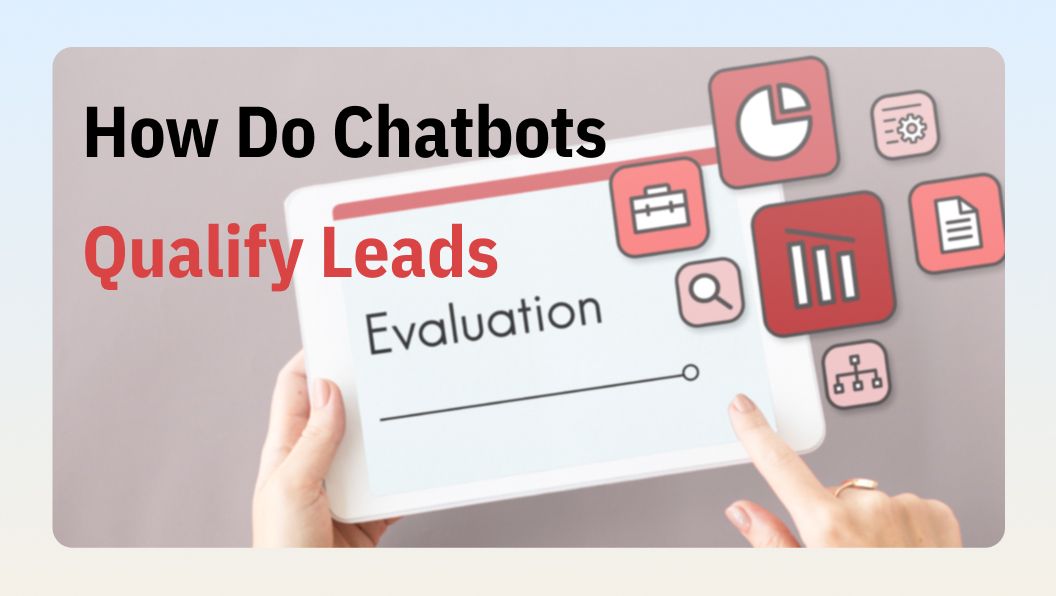A Telegram chatbot is an AI-powered virtual assistant that automates responses, sends notifications, generates leads, and enhances customer engagement. Businesses can streamline operations by integrating an intelligent chatbot that handles queries 24/7 without human intervention.
Building a chatbot for Telegram doesn’t require coding skills. With Telegram chatbot builders, you can create a customized bot in minutes. This guide covers the 8 best Telegram chatbot builders in 2025, comparing their features, pricing, and unique advantages to help you make the right choice.

Part 1: What Are the Benefits of Using Telegram Chatbot Builder
A Telegram chatbot builder allows businesses to create AI-driven bots effortlessly. These bots interact in natural language, automate workflows, and improve customer service. Here’s why using a Telegram chatbot builder is beneficial:
1. Personalized Customer Experience
- Create a chatbot that engages users with natural language processing (NLP).
- Provide personalized support, product recommendations, and automated responses.
2. 24/7 Automated Support
- Chatbots handle customer queries instantly, reducing wait times.
- Improve customer satisfaction by providing round-the-clock support.
3. Cost-Effective Solution
- Reduces the need for human support agents, saving operational costs.
- A one-time investment lowers long-term expenses.
4. Lead Generation & Sales Growth
- Automates marketing campaigns, notifications, and promotions.
- Collects user data, offers personalized product recommendations, and nurtures leads.
5. Enhanced User & Employee Satisfaction
- Customers appreciate quick, accurate responses.
- Employees handle fewer repetitive queries, allowing them to focus on complex issues.
Want to build an AI chatbot for Telegram? Try GPTBots for free and get started in minutes!
To learn more about the usability of the Telegram AI chatbot, check this guide.
Part 2: Top 8 Telegram Chatbot Builders in 2025
We’ve reviewed and compared the top 8 Telegram chatbot builders based on features, ease of use, and pricing.
1. GPTBots
GPTBots.ai is the most powerful and modernized Telegram chatbot builder. As a web-based tool, it provides a no-code platform to create full-fledged AI chatbot for Telegram, whether it is for customer support, leads generation, etc.

With GPTBots, you get:
- User-Friendly Visual Interface – Drag-and-drop tools for seamless chatbot creation.
- Customizable LLMs – Train your chatbot with industry-specific knowledge.
- Knowledge Base Training – Upload corporate documents to make your chatbot smarter.
- Pre-Built Templates – Get started quickly with ready-to-use chatbot templates.
- AI-Powered Task Automation – Intelligent bots that can plan, sense, and execute tasks automatically.
- Seamless Integrations – Connect with Telegram, Discord, Slack, Websites, Live Chat, and other platforms.
- Smooth Human Handoff – Ensure seamless transitions between chatbot and live agents.
- Advanced Access Control – Define roles, permissions, and security settings.
Best for: AI-driven customer support, automation, and lead generation.

GPTBots.ai provides fully customizable AI chatbot solutions for businesses of all sizes. Since GPTBots offers tailored services, there is no fixed pricing plan. Instead, businesses can request a free demo to explore its features with expert guidance.
Free Demo: Get hands-on experience with GPTBots' capabilities, guided by AI experts.
Custom Enterprise Solutions: Pricing is based on business needs, including bot complexity, integrations, and usage scale.
Start Your Free DemoFeel impressed? Try GPTBots and create your first Telegram AI chatbot effortlessly.
2. Botpress
Botpress is a web-based AI agent platform for creating LLMs-powered chatbots. It provides a sophisticated visual builder for building simple to complex Telegram chatbots easily.

The key features of Botpress include a visual builder, the latest LLMs, knowledge base training, sync with databases and systems, wide integration, and more. In short, Botpress is a powerful Telegram chatbot builder for creating a bot for almost any purpose.
Features
- Latest LLMs
- Scalability
- Enterprise-grade security
- Analytics
- Integrations
Unique Aspects
- Robust visual builder
- Corporate knowledge base training
- Auto-sync with databases and systems
- Real-time chatbot activity monitoring
- API and SDK
Pricing:
-
Pay-as-You-Go: No upfront commitment; costs scale with usage.
-
Team Plan: Priced at $495 per month, suitable for teams requiring advanced features and collaboration tools.
-
Enterprise Plan: Customized pricing tailored to specific enterprise needs
3. BotStar
BotStar is another easy-to-use chatbot builder that provides a visual flow-based interface for creating customized chatbots in multiple languages.

BotStar's key features include pre-built chatbot templates, third-party integration, analytics, media-rich content management, and more. In short, BotStar helps create powerful chatbots to automate customer service and lead generation.
Features
- Visual builder
- Pre-designed template
- Reports and analytics
- Integrations
Unique Aspects
- Manage media-rich content
- Built-in code editor
BotStar offers plans designed for various business sizes:
-
Free Plan: Includes 1 bot with 100 monthly sessions.
-
Pro Plan: At $29 per month, it offers 1 bot with 1,000 monthly sessions.
-
Agency Plan: Priced at $299 per month, this plan includes 3 bots with 5,000 monthly sessions.
4. Flow XO
Flow XO offers a web-based, no-code platform for creating a chatbot. Its intuitive interface helps create a working chatbot with almost no coding involved. The platform lets you leverage AI models to set up AI assistants with unique personas for sales, scheduling, and support activities.

The key features of Flow XO include a no-code builder, a sync knowledge base, lead qualification, analytics, integration, and more. In short, Flow XO is useful for creating a chatbot for customer support, sales funnel optimization, lead qualification, and scheduling.
Features
- No-code builder
- Knowledge base syncing
- Analytics
- Integrations
Unique Aspects
- Chatbot for sales funnel optimization
- Lead qualification,
- Scheduling
- Receive payments
Flow XO provides a straightforward pricing structure:
- Standard Plan: $25 per month, which includes 15 bots and 5,000 interactions.
5. Pandorabots
Pandorabots is a unique Telegram chatbot builder that allows both no-code and code-based chatbot creation to facilitate developers and CX designers. This builder can create chatbots with characters and voices. Customers can interact with speaking chatbots and get a unique experience.

The key features of Pandorabots include building AI chatbots with character and voice, a pre-designed library of small talk (10,000 inputs covered), call APIs or DBs using pre-built connectors, integration with popular platforms, and more. In short, Pandorabots helps create innovative chatbots for customer service, commerce, entertainment, and more.
Features
- No-code and code-based builder
- Small talk library
- Integrations
- Voice-enabled
Unique Aspects
- Chatbot with characters and voices
- Call APIs or DBs
- Open Standards (No platform lock-in)
Pandorabots offers multiple tiers to accommodate different user needs:
-
Sandbox: Free access with limited features.
-
Developer Plan: $19 per month, includes 10,000 messages per month.
-
Pro Plan: At $199 per month, it offers 10,000 messages per month with additional features.
-
Enterprise Plan: Customized pricing based on specific requirements.
6. SendPulse
SendPulse is a visual chatbot builder that can create a Telegram chatbot for customer support, marketing, and more. It helps create interactive chatbots that can add text, images, buttons, and files to drive campaigns.

The key features of SendPulse include a visual builder, interactive inputs/outputs, a speech recognition system, analytics, integrations, and more. In short, SendPulse offers a user-friendly platform to create a functional chatbot builder in minutes.
Features
- Visual builder
- Pre-designed template
- Analytics
- Privacy and security
- Integrations
Unique Aspects
- Automated campaigns
- Accept payments
- Assign UTM tags to chatbot subscribers
SendPulse provides affordable plans for businesses:
-
Free Plan: Offers basic chatbot features at no cost.
-
Standard Plan: $8 per month, includes advanced features and higher limits.
-
Pro Plan: Priced at $9.60 per month, offering more comprehensive features.
-
Enterprise Plan: Customized solutions and pricing for large organizations.
7. Teleform
Teleform is another user-friendly Telegram chatbot builder. It provides a visual, no-code interface to create automated, dynamic chat flows on Telegram. It also supports switching to humans when required. It even helps broadcast tailored messages to users who interact with the chatbot.

The key features of Teleform include fast chatbot creation, human switching, analytics, targeted broadcasts, auto-labeling, and more. In short, Teleform is best for quickly creating chatbots to maximize leads and conversions on Telegram.
Features
- Fast chatbot creation
- Human switching
- Analytics
- Targeted broadcasts
- Auto-labeling
Unique Aspects
- Auto-labeling of users
- Targeted broadcasts
- Switch to human
Teleform's pricing is based on chat conversions:
-
Free Plan: Allows for 30 chat conversions per month.
-
Pro Plan: $5.99 per month, includes 1,000 chat conversions.
-
Premium Plan: At $9.99 per month, it offers 10,000 chat conversions.
-
Unlimited Plan: Priced at $49.99 per month, provides unlimited chat conversions.
8. Selzy
If you are looking to create a powerful marketing Telegram chatbot, then Selzy comes into play. Selzy is a chatbot builder that empowers businesses to create a full-fledged chatbot for automated answering of common questions, sending notifications, broadcasting, and more.

The key features of Selzy include sending broadcast notifications, integrating chatbot and email automation, providing personalized responses by name, collecting information to capture leads, performing analytics, and more. In short, Selzy is a useful Telegram chatbot builder for enhancing marketing efficiency.
Features
- Create a full-fledged chatbot
- Broadcasting
- Email automation
- Personalized responses by name
- Collect information to capture leads
Unique Aspects
- Powerful broadcasting
- Audience segmentation
- Chatbots and emails combined
Selzy focuses on subscriber-based pricing:
-
Free Plan: 14-day trial with up to 1,000 subscribers.
-
Standard Plan: $7 per month, supports up to 50,000 subscribers with unlimited functionality.
Top Telegram Chatbot Builders Comparison Table
This table compares the top Telegram chatbot builders based on features such as visual builder, integrations, pricing, and more.
| Tools | Pricing | Visual Builder | Templates | Analytics | Multi-lingual |
|---|---|---|---|---|---|
| GPTBots |
Free: $0 (2 Bots | 100 Credits/Month) Business: $649/month (10 Bots | 10000 Credits/Month) Enterprise: Customized plan |
✅ | ✅ | ✅ | ✅ |
| Botpress |
Pay-as-you-go: Customized plan Team: $495/month (20 Bots) Enterprise: Customized Plan |
✅ | ✅ | ✅ | ✅ |
| BotStar |
Free: $0 (1 Bot | 100 Monthly Sessions) Pro Plan: $29/month (1 Bot | 1000 Monthly Sessions) Agency Plan: $299/month (3 Bots | 5000 Monthly Sessions) |
✅ | ✅ | ✅ | ✅ |
| Flow XO | Standard Plan: $25/month (15 Bots | 5000 Integrations) | ❌ | ❌ | ✅ | ✅ |
| Pandorabots |
Sandbox: $0/month Developer: $19/month (10000 messages/month) Pro: $199/month (10000 messages/month) Enterprise: Customized Plan |
❌ | ❌ | ✅ | ✅ |
| SendPulse |
Free: $0 Standard: $8/month Pro: $9.60/month Enterprise: Customized Plan |
✅ | ❌ | ✅ | ❌ |
| Teleform |
Free: $0 (30 Chat Conversions) Pro: $5.99/month (1000 Chat Conversions) Premium: $9.99/month (10000 Chat Conversions) Unlimited: $49.99/month (Unlimited Chat Conversations) |
✅ | ❌ | ✅ | ❌ |
| Selzy |
Free: $0/14-days (1000 subscribers) Standard: $7/month (50000 Subscribers | Unlimited functionality) |
✅ | ❌ | ✅ | ❌ |
Part 3: How To Build an AI Chatbot for Telegram
Once you have picked a reliable Telegram chatbot builder, it only requires a few simple steps to build an AI chatbot for Telegram. Since GPTBots dominates as the feature-rich chatbot builder for Telegram, let's discuss the steps to build a Telegram AI chatbot with GPTBots:
Step 1. First, go to BotFather and type the "/newbot" command. Afterward, follow along with the instructions to create a bot. After creating the bot, copy its link and token.

Step 2. Head to GPTBots.ai, sign up and click New Bot > Create from Blank or pick a template.

Step 3. Configure the bot settings, such as LLM, response length, etc.

Step 4. Tap Knowledge > Documents and upload all the corporate data to train the chatbot with your company's information.

Step 5. After training, use the "Debug" mode to test the bot's performance and optimize incorrect responses.

Step 6. Tap Integrations and select Telegram.

Step 7. Enter the token from the BotFather and hit Submit.

Step 8. You will receive the Telegram bot link that you can share with users and let them begin using the Telegram chatbot.

Tip: Enable group chat permissions for your Telegram bot in BotFather:
1. Open BotFather and type /setprivacy. Enter the name of your bot (e.g., @YourBotName). Follow the instructions and type disable to allow the bot to interact in group chats.

2. Add your bot to a group by opening its profile page and clicking "Add to Group or Channel".

3. Choose the group where you want to add the bot, and enable full admin rights by selecting "Add Bot as Admin".

4. Once the bot is added, you can interact with it in the
group by typing @YourBotName to initiate a conversation.

This way, a few steps and clicks can let you build a customized Telegram chatbot with GPTBots.
Conclusion
AI is revolutionizing the traditional practices of real estate. The above 8 real estate AI tools demonstrate how leveraging AI can optimize the daily activities of real estate agents. Whether you choose pre-built tools or create your own AI chatbot with GPTBots.ai, the possibilities are endless.
Sign up with GPTBots today to build your own AI chatbot for free and streamline customer interactions, lead generation, and content creation.