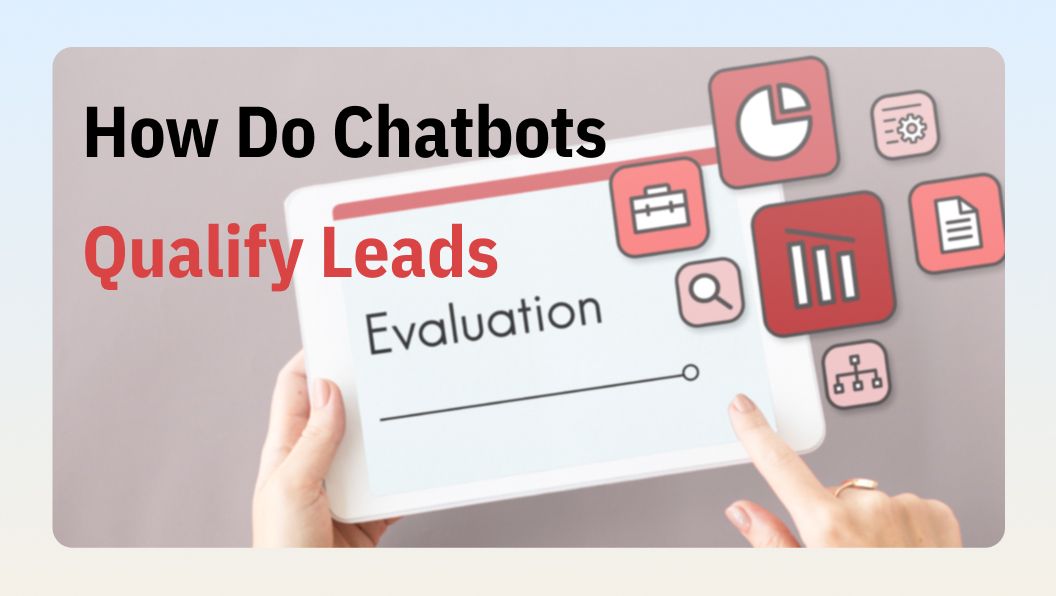Customized ChatGPT has become a new buzzword. A growing number of users want more control over how ChatGPT responds to their prompts. To address that, OpenAI rolled out custom versions of ChatGPT on November 6, 2023, so that users can create customized ChatGPTs called GPTs.
Users can now create custom ChatGPT, like tech advisor, writing coach, support agent, and more. If you are also looking to build your custom ChatGPT, then stick with this guide. Here, we will learn how to train ChatGPT on custom data. So, let's get started!

Part 1: What Are Custom GPTs? [ChatGPT vs. GPTs vs. GPTBots]
First things first let's clarify what custom GPTs actually mean. When we talk about "ChatGPT" we are referring to OpenAI's GPT model which is designed for human-like conversations. You can give prompts on diverse topics and make it respond accordingly.
On the other hand "GPTs" are the custom versions of ChatGPT created for a specific purpose. For example, you can create custom GPTs for getting assistance in research technical support content writing and more.
To create a custom ChatGPT all you need to do is explain to the GPT builder how you want this GPT to perform and also provide the necessary data for training. You can also customize GPT to run code generate images or browse the web. In short custom GPTs are meant to optimize your use of ChatGPT and make it respond exactly as you want.
GPTBots – A Powerful Bot Builder Alternative to Custom GPTs
ChatGPT and custom GPT features are limited and function like personal assistants. In contrast, GPTBots is a platform that maximizes the potential of AI models like OpenAI GPT-4 enabling GPT to work for you.
GPTBots is a no-code AI bot platform that allows you to create custom GPT-powered AI bots that can work more than just a personal assistant. You can create and assign your bot-specific industry roles, responsibilities, and personalities, allowing it to quickly learn your company's support processes and tackle any complex challenges.
For example, you cancreate a FAQ chatbot with GPTBots and train it with your company's knowledge base, such as user guides, FAQs, how-to content, and more. Afterward, it can autonomously respond to customers' FAQs and reduce the load on the human support agents.

Feel impressed? Head to the next part to learn how to train ChatGPT on your own data and even build a custom ChatGPT with your own data for business using GPTBots.
Part 2: How to Train ChatGPT on Your Own Data Using GPTs
To train ChatGPT on your own data you need to have the ChatGPT Plus subscription which costs $20/month. Once you are subscribed here's how to train ChatGPT in your own data:
Step 1. Go to the ChatGPT website and sign in with your Plus account.

Step 2. Click the "Explore GPTs" option from the left sidebar and then tap "Create".

Step 3. Use the prompt to explain what you want this GPT to perform.

Step 4. Click the "Configure" tab and assign the GPT a logo name description and other instructions. You can also feed your own data here by uploading the necessary documents.

Step 5. Once the GPT is final click the "Create" button from the top right corner and specify you will be able to access this GPT.

So that's how to train ChatGPT on your own data directly from ChatGPT.
Part 3: How to Build Your Own Custom ChatGPT with Knowledge Base
Now that we are clear about ChatGPT, GPTs, and GPTBots, let's shift our focus to how to build a custom ChatGPT with your own data. Since GPTBots is the best choice to build a more powerful and customized chatbot, we will discuss the steps to create a custom ChatGPT with GPTBots.
GPTBots offers an easy-to-use, simple web-based interface to create a
full-fledged bot for your business. Follow the below 6 steps and learn how to
build your own custom ChatGPT with custom knowledge base:
Step 1. Set Up the GPTBots Account and Create a New Bot
Head to the GPTBots.ai website and create an account. You can also sign in through a Google or GitHub account. Once signed up click the "New Bot" button to create a new bot.
You can choose from the ready-to-use templates or create a new bot from blank. Give your bot a name and write a brief introduction about it.

Step 2. Set Bot Settings
Next you have to set the bot settings like large language model (LLM) response length Identity Prompt and others.
In the "Identity Prompt" properly specify the bot role tasks skills and other details.

Step 3. Train the Bot with Custom Knowledge Base
Now comes the main part of how to build a custom ChatGPT with your own data. In this step you have to train the bot with your company's knowledge base. Click the "Add Documents" button and upload files spreadsheets website URLs FAQs and other data.
GPTBots will intelligently extract useful data from those documents and use them to respond to customer prompts.

Step 4. Fine-Tune Bot Responses
After providing all the knowledge base documents use the "Retrieval Test" function to test the bot's performance for different prompts.
Alternatively you can use the "Debug" option to enter a few prompts and check its responses. You can also edit the responses if they do not align with your expectations.

Step 5. Add APIs as Tools to the Bot
GPTBots allows you to add prepared APIs as tools to the bot. This helps increase the capability of the bot and lets it execute those APIs.
Furthermore, GPTBots also provide many ready-to-use OpenTools to add directly such as YouTube DALL-E 3 and others.

Step 6. Integrate and Publish the Bot
After you have trained and configured the bot properly the last step is to integrate it with the right platform and publish it.
GPTBots supports a wide range of integrations. You can integrate the bot with WhatsApp Discord Slack Zapier and more. Simply head to the "Integration" section choose the integration platform and publish the bot.

Bonus Tip: You can use GPTBots' flow debug option to configure the bot flow settings visually. This flow-based configuration will be very handy if you are developing a complex bot.
That's it! This is how to build your own custom ChatGPT with custom knowledge base. So why think more? Head to the GPTBots.ai website and create your GPT-powered customized bot right away.
Conclusion
A custom ChatGPT is useful if you want to use it for a specific purpose like code review content writing and more. This guide has presented how to build your own custom ChatGPT with custom knowledge base. So you can build a custom ChatGPT with your own data directly from ChatGPT, but it mainly acts as your personal assistant.
In contrast, GPTBots shines as the ultimate tool for creating a highly capable custom GPT with your knowledge base. Therefore, why settle for less when you can get a full-fledged experience of creating a bot specific to industry roles/responsibilities/personalities with GPTBots?
Go to the GPTBots.ai website and follow the above steps to create a highly capable custom ChatGPT.
Discover how GPTBots can simplify and revolutionize your business today.
- LLM Prompt Engineering - How to ask to ChatGPT
- [2024 Guide] How to Make a Discord Bot Without Coding
- How to Create a WhatsApp Bot in 5 Minutes! (Just 3 Steps)
- How to Build a FAQ Chatbot Without Coding in 5 Minutes!
- What Are HR ChatBots? [Ultimate Guide]
- What Are Slack Bots & How to Create a Slack Bot