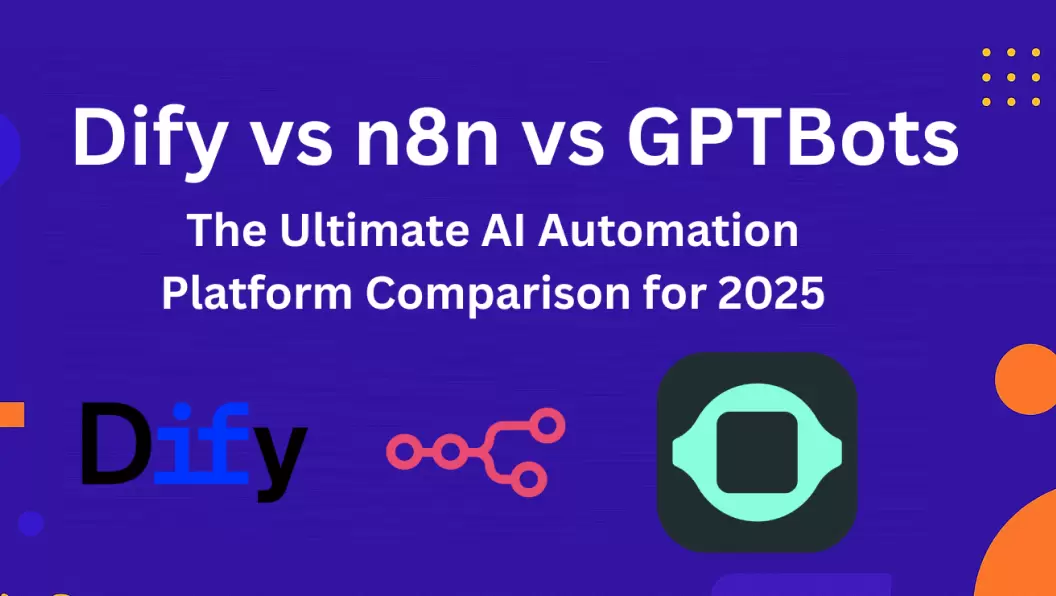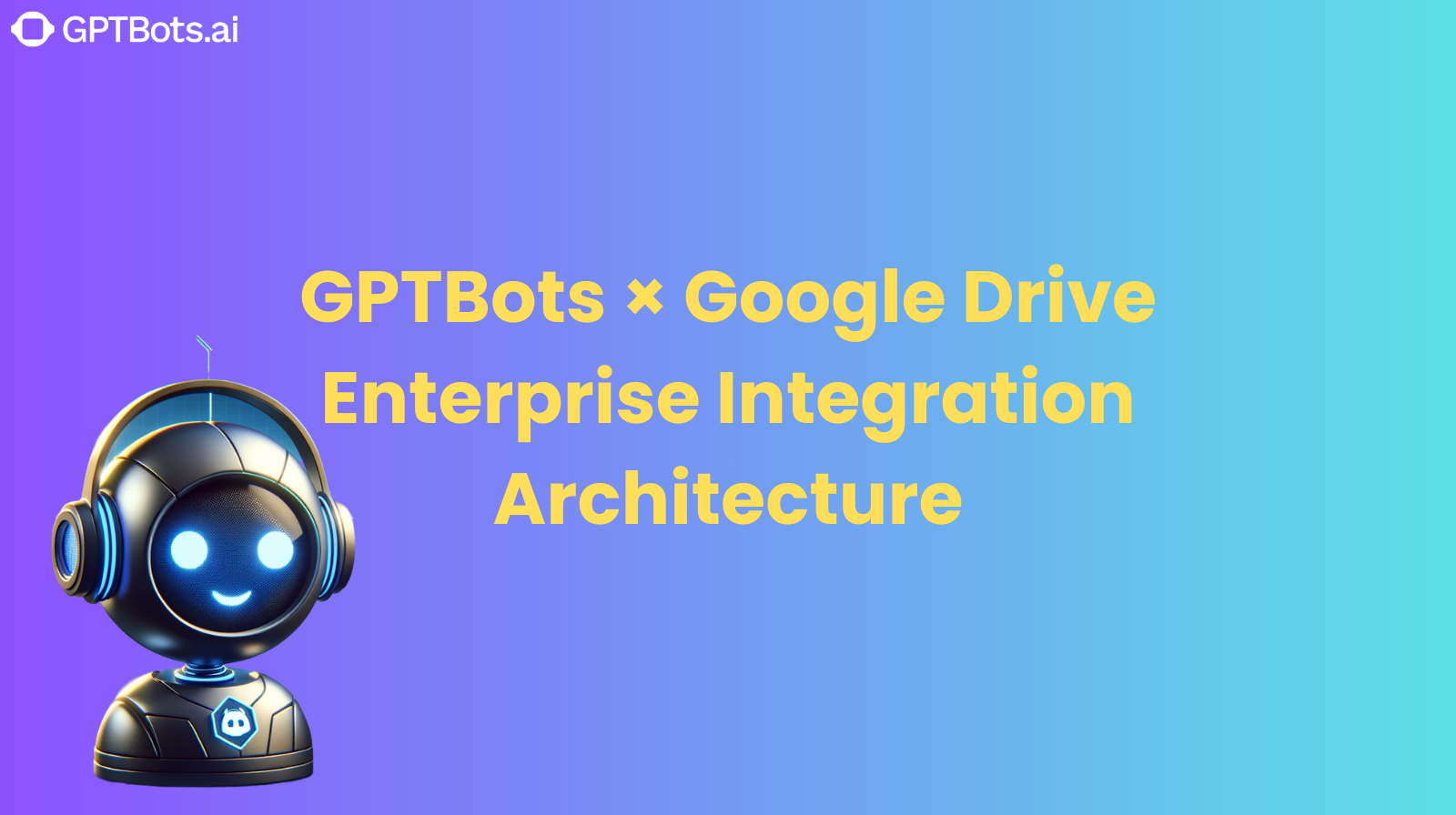Chatbots have become an integral part of organizations. Today, 58% of companies in the B2B sector and 42% of companies in the B2C sector are using chatbots. It has become easier than ever to create chatbots with intuitive chatbot builders. One such platform is Botsify.
Botsify is one of the most popular chatbot builder platforms that provides a drag-and-drop interface to easily build AI chatbots. In this guide, we will thoroughly review Botsify, highlighting its features, pros/cons, pricing, how-to steps, and other details. In the end, we will also discuss a better alternative.
Stick around to learn if Botsify AI chatbot is the ideal chatbot builder for you.

Part 1: What is Botsify Chatbot?
Botsify is a powerful chatbot builder platform that helps create an AI chatbot from scratch without any technicalities. It provides a drag-and-drop interface to design the complete flow of a chatbot involving text responses, media outputs, and more. This flow-based interface makes it easy for businesses to create a customized chatbot that responds as they want.
Botsify can help create chatbots for 24/7 customer support, generate leads, automate sales processes, and more. Furthermore, it allows you to create and integrate chatbots with websites, WhatsApp, Telegram, Instagram, and Facebook Messenger.
Simply put, Botsify offers a web-based platform to design and deploy any chatbot for your business.

Part 2: Full Review of Botsify
Botsify is designed to provide a convenient chatbot builder platform for businesses of all sizes. To better understand Botsify's capabilities, let's go deep into the Botsify review and discuss its features, pros/cons, and pricing plans.
Key Features of Botsify
1. Easy-to-Use Interface
Botsify is a web-based platform that provides an easy-to-use interface to build chatbots. You can access its visual builder with simple clicks and then use its drag-and-drop functionality to design the chatbot flow with text responses, media blocks, etc.
2. Create Full-Fledged Chatbots for Various Purposes
Botsify AI goes beyond just creating simple chatbots. It supports training the bot with the company's knowledge base and FAQs. It can create chatbots for:
- Customer support
- Generate leads
- Automate sales processes
Botsify chatbots can help increase conversion, smooth customer journeys, and offer 24/7 responsive support.
3. Omnichannel Platform
Today's customers like interacting with different platforms, such as websites, Instagram, WhatsApp, and Facebook. Botsify is an omnichannel platform that provides a one-stop place to handle cross-channel communication. This unified experience is handy for both customers and support agents.
4. Multilingual Support
The Botsify chatbot is multilingual. It can translate and respond in 100+ native languages. The multilingual chatbot helps businesses to engage with the global customer base and expand their reach.
5. LiveChat with Agent Fallback
Botsify AI chatbot supports human agents in taking over conversations. This can trigger upon the customer's request or when the chatbot is unable to address the customer's issues. This personalized query resolution helps to resolve queries in reduced time.

6. Chatbot Built By Development Team
In addition to using the drag-and-drop interface of Botsify, you can also get assistance from the Botsify development team to create chatbots. It has a dedicated team of chatbot designers, developers, and testers who can help create a customized chatbot for you after properly learning about your requirements.
7. Integrations
Botsify chatbot can integrate with:
- Website
- Facebook Messenger
- Telegram
Furthermore, it provides API and SDK to integrate the chatbot with many other platforms, like Shopify, WordPress, and more. These integrations ensure that your single chatbot can assist customers across different platforms.
Pros and Cons of Botsify

Pros
- Web-based drag-and-drop interface
- Create a diverse range of chatbots
- Omnichannel and multilingual support
- Integration with third-party platforms
- Customized chatbot built by developers
- Chat takeover by human agents

Cons
- Learning curve for first-time users
- Unclear AI capabilities, no option to choose LLMs
- Limited features to self-create complex chatbots
- Integration with limited third-party platforms
- No free version, only a 14-day free trial
- Costly subscription plans
Botsify Pricing Plans
Botsify offers no free version. You can try it for free only with its 14-day free trial after you provide your credit card details.
Other than the free trial, there are three Botsify pricing plans as follows:
- Do it yourself: $49/month - 2 chatbots, unlimited forms, stories, media, etc., 5k users/month, integration with website, Instagram, SMS, Messenger, and Telegram (no WhatsApp chatbot), 1-month chat history, message scheduling, basic support.
- Done for you: $149/month - 5 chatbots, unlimited forms, stories, media, etc., unlimited users/month, integration with website, WhatsApp, Instagram, SMS, Messenger, and Telegram, 1-Chatbot development free worth $100/month, personal onboarding session with bi-weekly training of 1 chatbot free for 12 months, whitelabel dashboard & reselling rights, 3 months chat history, message scheduling, priority support.
- Custom: This plan is for enterprises and comes with a customized plan per the enterprise's needs.
Part 3: How to Build a Bot Using Botsify
Now that the basics of Botsify are clear, let’s switch our focus to building a bot using Botsify.
Step 1. Head to the Botsify website and sign up.

Step 2. From the main dashboard, select the "Chatbot AI" icon from the left sidebar and tap "Story."

Step 3. Begin creating the story (chatbot flow). Using the drag-and-drop functionality, you can add user and bot responses, media blocks, and other elements.

Step 4. Once you have finalized the chatbot design, use the "Test Your Bot" option to test the bot's performance.

Step 5. Lastly, you can integrate the bot into your preferred channel. To do so, click the "Integrations" icon from the left sidebar and choose the platform.
This way, you can create a chatbot with Botsify, whether it's for customer support, marketing, or sales.

Part 4. Best Botsify Chatbot Builder Alternative You Can Try for Free
Botsify is a handy chatbot builder platform, but it isn't the best one. Today's businesses need more powerful AI chatbot builders that incorporate large language models (LLMs) and can handle complex customer queries accurately. That's where GPTBots comes into action as the best Botsify Alternative.
GPTBots is a powerful AI bot platform that can create simple to complex chatbots with minimalistic efforts. It integrates large language models with your company's data, workflows, and services to create a full-fledged AI-driven chatbot and drive business growth.

GPTBots lets you easily train your chatbot with your company's knowledge base. You can upload the data from websites, PDFs, spreadsheets, documents, and more. Afterward, it can extract questions from the data and train the bot to respond to customers accordingly.
The best part of GPTBots is that it helps create workflows to automate repetitive tasks of different departments in your organization, such as marketing, sales, support, HR, IT, etc.
The key features of GPTBots include:
- Click-based, no-code interface to build chatbot.
- Pre-designed templates for fast bot creation for customer support, lead generation, etc.
- Capable of building workflows to automate repetitive tasks.
- Easily train bot with your company's knowledge base (one-click upload data from websites, documents, spreadsheets, etc.).
- Support multiple input types on your bot, such as text, images, videos, etc.
- Integrate easily across different platforms, including WhatsApp, Discord, Slack, Zapier, Messenger, and more.
You can start with GPTBots for free and get 100 free credits every month. Alternatively, its Business plan costs just $649/month and offers 30,000 credits/month and access to create 20 chatbots with full capabilities.
Overall, GPTBots shines as a user-friendly yet powerful chatbot builder. That's the reason GPTBots has proven to resolve 95% customer queries and increase sales leads by 300%.
Steps to Use GPTBots
Step 1. Head to GPTBots.ai and sign up. Click "New Bot" and choose an existing template or start from blank.

Step 2. Set the bot settings, like LLM, response length, etc. Under the "Identity Prompt", set the chatbot role, skills, and tasks.

Step 3. Navigate to Knowledge > Documents and upload your corporate knowledge base.

Step 4. From the "Config" panel, use the Debug mode to test the bot responses.

Step 5. Lastly, click "Integrations" and integrate the bot into your desired platform.

This way, a five-step process with GPTBots provides an automated experience to create a well-trained chatbot.
Learn more about GPTBots and make it easier for your users to start conversations today.
- 12 Effective Ways to Use ChatGPT For Business [2024]
- [2024 Guide] How to Make a Discord Bot Without Coding
- How to Create a WhatsApp Bot in 5 Minutes! (Just 3 Steps)
- How to Build a FAQ Chatbot Without Coding in 5 Minutes!
- What Are HR ChatBots? [Ultimate Guide]
- What Are Slack Bots & How to Create a Slack Bot
Conclusion
Botsify has made its name in the market as a reputed chatbot builder by offering a no-code platform to build customized chatbots quickly. However, Botsify reviews show that its functionalities are limited compared to other emerging advanced chatbots. That's what we have seen with GPTBots, which offers a more robust platform to create highly capable bots and automate business activities.
So, why settle for less with Botsify chatbot when GPTBots offers a wholesome experience? Sign up with GPTBots.ai now and create your first chatbot for free today.