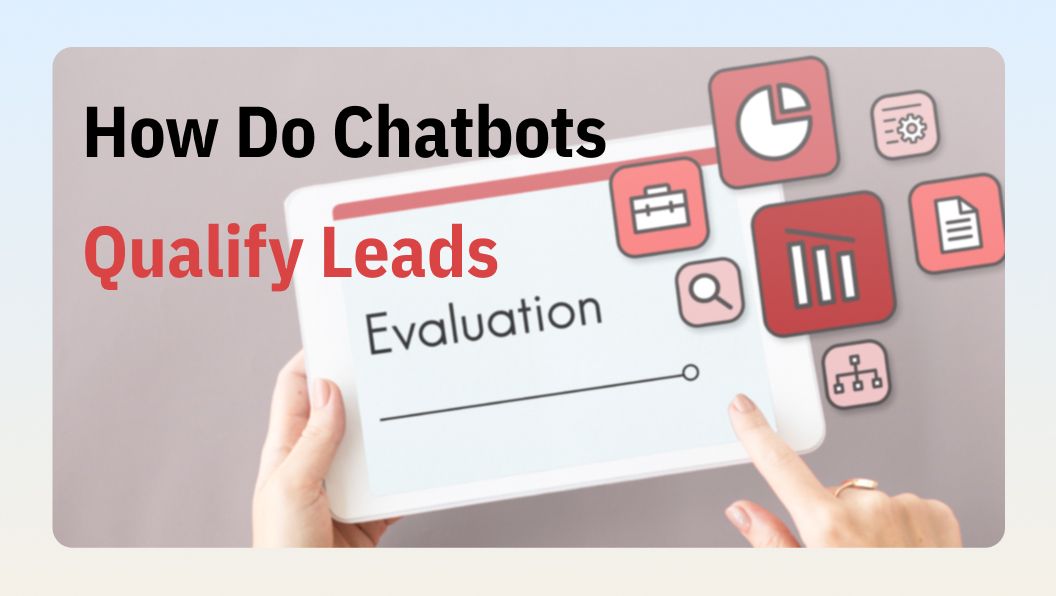Accessing the right information at the right time is crucial for organizational success. As companies generate vast amounts of data, the need to quickly and efficiently locate relevant information has become more pressing than ever.
Enterprise search software serves as a centralized search tool, streamlining the process of finding information across diverse platforms such as internal databases, content management systems, and legacy systems. Similar to popular consumer search engines like Google, enterprise search solutions allow employees to input keywords and retrieve relevant documents, eliminating the hassle of manual searches.
In this guide, we’ll explore the essentials of enterprise search software and its indispensable role in today’s workplace.

What is Enterprise Search and How Does It Work?
Enterprise search is a specialized tool designed to help employees efficiently locate information across multiple data sources within an organization. Unlike standard search engines that pull results from the web, enterprise search software enables users to run a single query across databases, document management systems, email servers, and even physical documents. Regardless of the data format—be it PDFs, Word documents, or emails—employees can quickly find what they need without sifting through endless files.
Beyond basic keyword matching, enterprise AI search solutions leverage advanced capabilities to understand language nuances, including synonym recognition and contextual relationships. With the rise of generative AI technologies, enterprise search is evolving to deliver smarter, more contextual, and highly accurate search experiences.
How Enterprise Search Works
The process of enterprise search involves several key steps that ensure users receive the most relevant and useful results.

1 Data Preparation
Before any searches can be conducted, data within the organization must be prepared and made accessible. This involves connecting various databases and ensuring that the search engine can access all the necessary information.
2 Content Awareness
Also known as “content collection,” this step focuses on identifying and linking all the different data sources that the search engine can pull from. This ensures that every piece of relevant information is included in the search process.
3 Content Processing
Different types of content come in various formats, such as XML, HTML, or standard text documents. During this phase, documents are converted into plain text using filters, which allows for efficient searching. This step also involves tokenization, where characters are standardized (e.g., converted to lowercase) to enable faster and more accurate searches.
4 Indexing
Once the content is processed, it is stored in an index. This index is a structured database that contains all the words found in the documents, along with information about how often these words appear and their relevance. This indexing process is crucial for quick and effective retrieval of information.
5 Serving Results
When a user inputs a query, the search system compares the request to the indexed data. It then returns matching results, including not only the exact terms used in the query but also related entries that may be of interest. This comprehensive approach ensures that users can find the information they need with minimal effort.
12 Best Enterprise Search Software
As organizations increasingly recognize the importance of efficient information retrieval, the demand for enterprise search software has surged. In this section, we will explore some of the best enterprise search software available today. These solutions not only enhance knowledge management and customer service but also streamline business operations across various functions.
1. Coveo
Coveo leverages AI to create personalized search experiences that seamlessly integrate with systems like CRM platforms and e-commerce solutions. This tool allows organizations to harness valuable insights, which can significantly improve decision-making. What makes Coveo especially versatile is its ability to bring together data from multiple sources into one unified search index, which is a huge asset for businesses with vast data pools.
Thanks to its AI-powered functionalities, Coveo continually enhances the precision of search results, making it easier for users to find exactly what they're looking for. By utilizing machine learning, it constantly improves over time, and users can even set custom rules without needing developers' help.

Key Features
- Unified content discovery: Consolidates content from multiple sources into one search index by improving discoverability across various formats and data types
- Enhanced accuracy and relevance: Employs enriched intent detection to better understand user behavior and language, which will deliver more relevant search results
- AI-powered optimization: Offers machine learning capabilities to refine search results and allows for easy customization of search rules
2. Algolia
Algolia stands out by offering fast, reliable search experiences through a robust API that integrates seamlessly with various content management systems such as BigCommerce, Shopify, and Salesforce Commerce Cloud. It excels at combining semantic and keyword search, which allows it to better understand user intent and surface the most relevant results.
Developers love Algolia for how easily it integrates into websites and mobile apps, improving search functionality across platforms. Its AI-powered recommendations feature enhances the visibility of popular content, providing more personalized suggestions based on user behavior.

- Semantic and keyword search: Determines user intent effectively, categorizing queries to show the most relevant results
- Personalized search suggestions: Offers tailored recommendations based on user interactions and preferences
- Flexible pricing plans: Includes a free plan for testing, with additional options for scaling as needed
3. Glean
Glean takes an innovative approach to enterprise search by using AI and machine learning to power natural language searches. The platform connects various data sources and customizes search results according to user access levels, making it an ideal tool for securely sharing knowledge across teams.
What makes Glean unique is its ability to deliver personalized recommendations, organizational charts, and curated collections, making it much easier for users to navigate through large volumes of data. With integration to over 100 applications—including Figma, GitHub, Microsoft Teams, and Jira—Glean ensures that users have access to the information they need directly from their preferred tools.
Key Features
- Natural language processing: Enables intuitive search experiences through natural language queries, making it user-friendly
- Data protection features: Implements data loss protection to prevent unauthorized access to sensitive information
- Robust integration capabilities: Connects with various applications using native, push APIs, and web-based connectors for seamless operation
4. Elastic
Elastic stands out for its open-source nature and its comprehensive capabilities in search, analytics, and data visualization. It enables organizations to search, analyze, and visualize data from a wide range of sources, making it a versatile tool for businesses of all sizes. Elastic is especially effective in creating search-powered applications that can meet various business needs, from customer support to e-commerce.
Elastic’s developer toolkit, which includes Elasticsearch, is another key strength. It provides developers with pre-built tools and language clients, along with a powerful set of APIs to build custom search applications. The platform’s flexible deployment options across multiple regions and cloud environments ensure that data remains available and performant without sacrificing functionality.

- Search-powered applications: Suitable for various applications, including enterprise infrastructure, e-commerce, and website search
- Developer-friendly toolkit: Offers a comprehensive set of tools and APIs for creating custom search applications
- Flexible deployment: Supports multiple cloud environments, ensuring data availability and optimal performance
5. Pinecone
Pinecone is a high-performance search engine designed to provide real-time indexing and search capabilities. Its scalable, lightning-fast search capabilities make it an excellent choice for organizations that deal with large volumes of data, allowing users to access the most up-to-date information in an instant.
One of Pinecone’s key features is its vector search functionality, which enables the efficient storage and retrieval of vector embeddings at scale. This allows for fast and accurate search results without the need for extensive training or model tuning. Additionally, Pinecone's real-time index updates ensure that users can seamlessly add, edit, or delete data without compromising accuracy.

Key Features
- Vector search: Efficiently manages and retrieves vector embeddings with speed and precision
- Real-time index updates: Allows for immediate data modifications, ensuring access to the latest information
- Scalable solutions: Designed to handle significant data volumes effortlessly
6. Guru
Guru integrates enterprise search, intranet, and wiki functionalities to provide a unified information hub for employees. This platform brings together various data sources, making it easy for users to access the information they need through tools like Slack, Microsoft Teams, and web browsers.
Using advanced AI capabilities like natural language processing (NLP), Guru understands the intent behind searches, ensuring that users get accurate, relevant answers, even if they don't use the exact keyword. Guru also integrates with collaboration and document management tools to streamline the search process and increase overall efficiency.

Key Features
- Unified search experience: Integrates with existing data sources for easy access across multiple platforms
- AI-powered search: Utilizes NLP to enhance understanding of user queries and intent
- Collaboration integration: Works seamlessly with tools like Slack, Zendesk, Microsoft 365, and Google Workspace
7. Lucidworks
Lucidworks is a powerful AI and machine learning-driven platform designed to optimize enterprise search and improve customer experiences. It excels in extracting valuable insights from data to enhance search accuracy and relevance.
Lucidworks’ AI-driven workplace search capabilities help employees access the right information quickly, boosting productivity. Additionally, the platform offers flexible security management options, ensuring that sensitive data is protected while being easily accessible to those who need it.

Key Features
- AI-driven search: Focuses on enhancing workforce productivity through relevant search and discovery solutions
- Flexible security management: Offers granular security controls at the index level to maintain data safety
- Insight extraction: Helps organizations gain valuable insights from their data to improve decision-making
8. AlphaSense
AlphaSense enables enterprise search across a variety of internal and external data sources, including broker research, SEC filings, news articles, and trade journals. Its intelligent search capabilities allow users to extract relevant insights from text-heavy documents, making it easier to navigate complex data.
AlphaSense also promotes collaboration by integrating workflows and offering dashboards and alerts that keep users updated on important topics, companies, and industries. With its focus on security and compliance (SOC2), AlphaSense ensures that enterprise data is protected while also offering 24/7 chat support and helpful webinars to improve user experience.

Key Features
- Comprehensive data integration: Combines internal and external data sources for holistic insights
- Intelligent search capabilities: Extracts relevant information from dense documents effectively
- Collaboration tools: Includes workflows, dashboards, and customizable alerts for enhanced teamwork
9. IBM Watson Discovery
IBM Watson Discovery helps businesses navigate large datasets with ease, using natural language processing and machine learning to uncover trends and insights across both structured and unstructured data.
As a cloud-based solution, it enables users to search and analyze vast amounts of data, identifying patterns and key insights that drive decision-making. The platform's natural language query capabilities make it intuitive, allowing users to explore data in a more natural, conversational way. This makes Watson Discovery an invaluable tool for turning data into actionable insights.
Key Features
- Natural language processing: Understands user queries and retrieves relevant information intuitively
- Data insight discovery: Analyzes structured and unstructured data to reveal critical insights and trends
- Cloud-based platform: Provides flexibility and scalability for organizations of all sizes
10. GoLinks
GoLinks simplifies how organizations access and share critical resources by creating easy-to-remember links. This eliminates the need for endless searching and allows employees to quickly access the tools and documents they need.
By improving resource accessibility, GoLinks reduces productivity bottlenecks caused by inefficient information retrieval. It also supports Single Sign-On (SSO) for seamless authentication across various services, including OKTA, OneLogin, Azure AD, Google Workspace, and Ping.

Key Features
- Simplified resource access: Creates easy-to-remember links for critical resources, improving efficiency
- Single sign-on support: Integrates with major authentication services for seamless access
- Streamlined sharing: Reduces search time and enhances collaboration within teams
11. Microsoft Graph and Copilot
Microsoft Graph and Copilot are key components of Microsoft’s ecosystem, designed to enhance the enterprise search experience across Microsoft 365 applications and beyond. These tools provide users with streamlined access to data and insights, allowing them to work more efficiently and collaboratively.
With Microsoft Graph, organizations can integrate data from various sources, making it easier to retrieve the information employees need. Copilot enhances this experience by providing intelligent suggestions and insights that help users navigate their tasks with greater ease and accuracy.

Key Features
- Seamless integration: Works effortlessly with Microsoft 365 and other applications
- Intelligent insights: Provides suggestions and insights to enhance user productivity
- Enhanced search experience: Streamlines access to relevant information across multiple platforms
12. GPTBots Enterprise AI Search
GPTBots integrates enterprise search software with AI-powered chatbot technology, revolutionizing the way employees access organizational knowledge. By using natural language processing (NLP), GPTBots allows employees to interact with the knowledge base in everyday language, making information retrieval seamless and intuitive. This integration significantly reduces the complexity of traditional search methods and enhances productivity by providing fast, accurate answers.
What sets GPTBots apart is its precision in data extraction from complex documents like financial reports, all while maintaining the document’s structure. The tool also supports semantic and keyword searches, ensuring that even the most intricate queries are met with relevant, accurate responses. GPTBots enhances knowledge management with real-time updates and seamless synchronization across platforms, while its robust data security measures ensure sensitive information is kept safe and secure.

Key Features
- Precise Data Extraction: Expertly parses complex documents, preserving structure for easy data retrieval
- Enhanced Query Precision: Supports semantic and keyword searches for improved accuracy
- Instant and Accurate Answers: Provides citation methods to verify content authenticity
- Streamlined Knowledge Management: Real-time editing and updates for seamless synchronization
- Cutting-Edge Document Parsing: Efficiently handles various formats for improved accessibility
- Robust Data Security: Ensures compliance with encryption and data isolation standards
Elevate Employee Knowledge with the Best Enterprise Search Software and Chatbot Integration
Integrating enterprise search software with AI-powered chatbots maximizes productivity and enhances knowledge retrieval within organizations. This combination enables employees to quickly and accurately access the information they need through intuitive, conversational interfaces. By utilizing natural language processing (NLP), chatbots allow users to interact with the knowledge base in everyday language, streamlining the search process and reducing frustration.
Enterprise Search Software Use Cases
Enterprise search software is transforming organizations by improving efficiency, collaboration, and data management. Here, we explore key use cases and their impact across business functions.
Streamline Knowledge Management
Enterprise search software is vital for efficient knowledge management. It enables quick access to training materials, policies, and research data, boosting productivity and collaboration. AI-powered search enhances the ability to uncover insights from large datasets, simplifying the process.
Enhance Customer Service
By integrating enterprise search, customer service teams gain immediate access to product details, policies, and customer data, improving support quality. Self-service portals powered by enterprise search further enhance the customer experience, while AI capabilities offer precise recommendations for faster resolutions.
Support Compliance & Legal Research
Enterprise search simplifies access to necessary documents during audits or investigations. It ensures compliance with legal and regulatory data storage and retrieval standards, offering secure, efficient management of sensitive information.
Boost Business Intelligence
Enterprise search enhances business intelligence by aggregating data from various sources for in-depth analysis. AI-driven insights help organizations stay ahead of trends and make informed, data-driven decisions.
Optimize Hiring & Talent Management
Enterprise search simplifies talent management by providing quick access to HR policies, benefits, and training materials. HR teams can also efficiently identify internal candidates through resume and performance data, improving workforce efficiency.
Facilitate Product Development & Innovation
In product development, enterprise search enhances R&D collaboration by providing quick access to research, technical documents, and patents. It fosters innovation by collecting ideas and feedback, speeding up the development process.
Support Market Research
Enterprise search aids market research by accessing and analyzing data on market trends, competitors, and consumer insights, helping businesses make informed decisions in a competitive landscape.
In summary, enterprise search software offers robust solutions to boost productivity, enhance customer service, and drive innovation, positioning businesses for success.
Frequently Asked Questions (FAQs) on Enterprise Search Software
1. What features should I look for in enterprise search software?
When evaluating enterprise search software, consider the following features:
- Advanced search capabilities: It should support full-text search, filtering by various categories, and provide relevant search results.
- Integration: The software should be able to integrate with your existing systems and platforms like document management systems, intranets, and cloud storage services.
- Security: Ensure the software provides secure access control and encryption to protect sensitive company data.
- Scalability: The software should grow with your organization, capable of handling increasing amounts of data as the business expands.
- User-friendly interface: The search software should be easy to use for employees at all levels, without requiring extensive training.
2. What is the difference between enterprise search software and a search engine?
While both types of software help users find information, the main difference lies in their focus. Enterprise search engine software is designed specifically for businesses to search through internal data, such as documents, emails, and databases. In contrast, a general search engine like Google indexes publicly available web pages. Enterprise search software is more secure, tailored for internal use, and often integrates with other enterprise systems.
3. What should I consider when choosing enterprise search software?
When selecting enterprise search software, consider:
- Size and structure of your organization: Larger businesses may require more robust solutions with advanced features.
- Your data sources: Ensure the software supports all types of data sources your business uses, such as cloud storage, on-premises systems, or file sharing platforms.
- User experience: A clean, easy-to-use interface can improve adoption rates among employees.
- Cost and pricing models: Different solutions may offer different pricing plans based on the features you need and the scale of your organization.
- Customer reviews: Checking enterprise search software reviews can give you insight into the software’s strengths, weaknesses, and how it performs in real-world scenarios.
4. How does the enterprise search software market look today?
The enterprise search software market is growing rapidly, driven by the increasing need for businesses to handle vast amounts of data more effectively. As organizations move toward digital transformation, there is a rising demand for tools that can enhance information discovery and management. Companies are increasingly looking for scalable, secure, and AI-powered search solutions to keep up with their growing data volumes and complex workflows.
5. Are there any challenges with implementing enterprise search software?
While enterprise search software can provide great benefits, there are some challenges to be aware of:
- Data quality: If your organization’s data is unorganized or inconsistent, the search results may not be as useful. Proper data management is key!
- Integration issues: Integrating the search software with existing systems can sometimes be complex, especially in large organizations with multiple platforms.
- Adoption: Employees may be resistant to change or find it difficult to adapt to a new search tool, so training and support are crucial for successful adoption.
The Final Verdict
Enterprise search software is transforming how organizations manage and access information in 2025, providing instant, accurate knowledge to help employees work more efficiently.
AI-powered enterprise search turns organizational data into actionable insights. Employees can easily find reliable answers across devices for tasks like checking inventory, reviewing policies, or screening resumes. By streamlining workflows and reducing effort, these tools enhance productivity and deliver consistent results.
With features like real-time assistance, multilingual support, and integration with internal databases and external sources, AI search solutions offer precise, tailored responses to meet enterprise needs.
One standout option is GPTBot's enterprise search AI, which delivers context-aware, highly accurate responses, allowing employees to access relevant information quickly across platforms. This powerful tool enhances any enterprise’s knowledge management system.
Investing in AI-powered search makes enterprise knowledge accessible and scalable for businesses of all sizes. Boost productivity by up to 120%, expand knowledge base capacity, and achieve 95% AI response accuracy. Bring your team’s knowledge to life with GPTBot’s enterprise search AI and other top tools.
Start Your Free DemoExplore how AI Agents help reduce costs and improve efficiency for your call center: