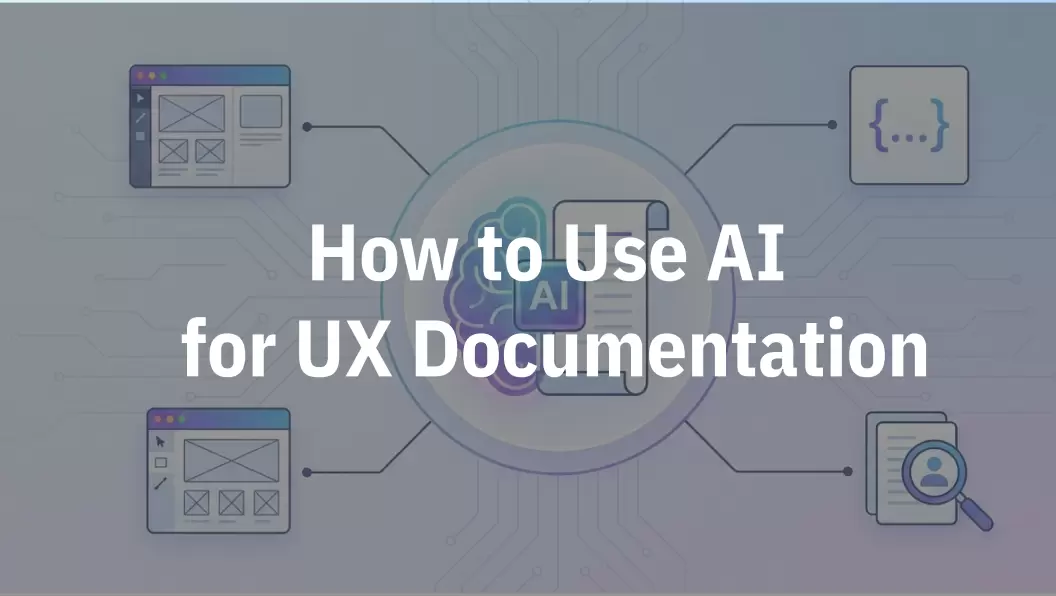Right now, chatbots have become indispensable tools for businesses that want to enhance their processes. These tools can provide instant, personalized interactions, which makes them a valuable asset for customer support and marketing. That’s why designing an efficient chatbot UI has significant benefits, such as increased user engagement and satisfaction.
In this article, we’ll dig deeper into the chat UI, offer tips for creating a great interface, and highlight seven chatbots that embody the best practices.
Part 1: What Does Chatbot UI Mean?
Before you start wondering "What interface do you like best?", it’s useful to understand what a chat interface is. This will allow you to better recognize the characteristics that it needs to have to provide exceptional support.

In reality, a conversational UI is a digital space where users can interact with a chatbot. It’s the front end of the chatbot experience, thus including the visual design of the interface and the interaction flow.
But, the chatbot UI is not just about the aesthetics. A well-designed UI ensures that users can easily navigate the conversation, understand the bot’s responses, and accomplish their goals without frustration.
Key Elements of the Chat UI
It is easy to figure out on your own the key elements of a chat interface. Just try to answer the question “What interface do you like best?”. Nevertheless, we will go through its most basic components to make things as clear as possible for you.
- Visual Design: This includes the color palette, typography, and overall layout of the chat. The design should be visually appealing and consistent with the brand’s image and identity.
- Conversational Flow: This includes the sequence of messages, which should feel natural and intuitive. The bot should be able to anticipate and predict the users’ follow-up questions and provide relevant responses.
- Input Methods: These can range from text input to voice commands, buttons, and quick replies. Of course, this is influenced by the application of the chatbot.
- Feedback Mechanisms: Users should receive immediate feedback when they initiate an interaction with the bot. For example, it can be a typing indicator, a confirmation message, or an error notification if need be.
- Accessibility: The UI should be accessible to all users, including those with disabilities. This is one of the most basic principles of UX design and can greatly affect user satisfaction.
Part 2: Tips for Creating a Great Chat Interface
In this section, we will shift our focus to the actual design of the chat UI. Here are the tips you need to keep in mind when you create one for your business:
#1 Keep it Simple and Intuitive

Source: Victoria’s Secret Website
Always keep in mind that a cluttered interface can overwhelm users. On top of that, remember that your chatbot interface will be displayed on top of other graphics. That’s why, you must keep the design clean and straightforward, focusing on essential elements that facilitate the conversation. This way, you won’t distract users and you will offer them the most efficient support.
#2 Use Consistent Branding

Source: Asana
Another thing to keep in mind is that the UI needs to align with your brand’s visual identity. This includes using consistent colors, fonts, and logos. For example, you can use your logo as the image of the bot. Moreover, you can use your brand’s color palette within the chat.
#3 Optimize for Mobile
In recent years, more and more users have navigated the web on their mobile devices. That’s why it’s important to optimize for viewing on these smaller screens. This also applies to your chatbot, as it needs to perform well on different screen resolutions to ensure user satisfaction.
#4 Provide Quick Replies and Suggested Actions

Source: SalesForce
Quick replies and buttons can facilitate customer support and help users describe their issues. Furthermore, they reduce the effort required to type responses and minimize the chances of misunderstandings. That’s why, it is one of the best practices to follow when designing a conversational UI.
#5 Include Typing Indicators and Delays

Source: ZenDesk
Even though you are utilizing a bot for customer support, it is still important to mimic human conversation. One way to do that is to use typing indicators and slight delays in responses that will make the interaction feel more natural and less robotic. This practice will enhance the trust users will show in your chatbot.
Part 3: 7 Great Chatbot UI Examples
To better illustrate what we’ve just explained, we are going to show you some great chatbot UI examples. Use them as an inspiration to create a well-designed and efficient chat interface.
1. GPTBots
The chatbot on GPTBots.ai's official website stands out as a leading example of a well-crafted interface. It leverages advanced AI technologies to create an intuitive and engaging user experience. The interface is clean and simple, allowing users to focus on the conversation without distractions. The bot welcomes users with clear, predetermined buttons, while the natural language processing capabilities ensure accurate and relevant responses.

Features:
- Intuitive and clean design.
- Advanced LLM for accurate responses.
- Quick replies and suggested actions.
- Takes text and voice input.
2. Google Assistant
Google Assistant offers a minimalist UI that prioritizes user convenience. It can be used on different types of devices, and so, it uses various input methods, such as text and voice inputs. The UI is also integrated with various Google services, thus giving it many applications. The main characteristic of Google Assistant is the conversational flow, which is very smooth and natural.

Features:
- Takes both text and voice inputs,
- Integration with Google tools and devices,
- Minimalist and user-friendly design.
3. Slackbot
Slackbot is a conversational UI integrated into the Slack platform. It is rather straightforward, as it aims to help the collaboration between team members. In more detail, you can set up Slackbot to offer tips, show reminders, and even give automated responses to specific queries. The text-based interface is simple yet effective, ensuring that users can quickly understand what it is and what piece of information it tries to convey.

Features:
- Simple text-based interface,
- Seamless integration with Slack,
- Provides tips, reminders, and automated responses.
4. Facebook Messenger Bot
Facebook Messenger bots are a great option for businesses since they take advantage of a platform that most users are familiar with. The interface is intuitive and supports text, images, carousels, and buttons. The Messenger bot UI is designed to be familiar and easy to use, thus making the interaction with users as effortless as possible.

Features:
- Quick replies and persistent menu options,
- Familiar and easy-to-use interface,
- Uses Facebook’s user base.
5. Discord Bot
Discord bots leverage the platform’s popularity in communities to create a new experience. You can find and add Discord bots to your server, depending on the community you have built and the interests of its users. The UI supports text commands, voice interactions, and media, such as images, videos, and embedded links. For example, you can create bots on Discord that can manage server activities, provide real-time updates, play music, and even facilitate games.

Features:
- Manages server activities and provides real-time updates,
- Plays music and facilitates games,
- Familiar interface for Discord users.
6. Microsoft Cortana
Microsoft Cortana combines voice and text inputs in a sleek and modern UI. Being developed by Microsoft, it integrates seamlessly with the company’s services. This way, Microsoft users can start using it at any given time. The UI has been designed to provide quick access to relevant information and actions, making users’ daily lives easier.

Features:
- Supports both voice and text inputs,
- Seamless integration with Microsoft services,
- Visually appealing layout.
7. WhatsApp Bots
WhatsApp bots take advantage of the widely popular messaging platform to provide a familiar and accessible user interface. The UI supports text, images, videos, documents, and even voice messages and emojis. This takes communication to a different level, giving users flexibility. WhatsApp bots are great at handling customer support, order processing, and providing information.

Features:
- Supports various media types (text, images, videos, documents, voice messages, emojis),
- Familiar interface for WhatsApp users.
Part 4: What Else Does a Good Chatbot Need Besides Chat UI?
While a well-designed UI is crucial, a great chatbot also needs robust functionality and intelligent features to deliver a comprehensive user experience. These are the hidden factors that take your chat interface to a whole new level:
- Natural Language Processing (NLP) – NLP enables the chatbot to understand and interpret user inputs accurately. This technology is essential for providing relevant and contextually appropriate responses. For instance, GPTBots is utilizing LLM which truly allows the AI to integrate into your real-life business scenarios.
- Machine Learning (ML) Capabilities – Machine learning allows the chatbot to learn from the interactions with your customers and improve over time. With these capabilities, you can be sure that the chatbot will gradually become even more efficient as it processes more data.
- Integration with Other Systems – A good chatbot should integrate seamlessly with every system, platform, and app you might be using. GPTBots stands out because it integrates with a great number of platforms, such as Notion, WhatsApp, Discord, Facebook Messenger, Zapier, and many more.
- Personalization – A successful chatbot should be able to personalize interactions based on user data and preferences. Personalization has proven to be very effective in marketing, and the same applies to customer support via chatbots. Use it to enhance user engagement and satisfaction.
GPTBots: The All-in-One Solution
If you want to build a chat UI, but don’t know where to start, you don’t have to look further than GPTBots. This platform excels in all of the areas we have explained here, offering a comprehensive suite of features that go beyond just a great UI. With advanced LLM, seamless integrations, and robust security measures, GPTBots is designed to meet your business needs, regardless of your industry. Take advantage of its intuitive no-code bot building, use its templates for well-designed results, and even train your bot with the company’s rich resources.
Start For FreeIn summary, creating an exceptional chatbot UI involves a combination of intuitive design, practical features, and continuous improvement. In this piece, we have provided you with insightful tips and great examples that will help you develop an efficient chatbot. If you are ready to elevate your chatbot experience, sign up for GPTBots today and see the difference for yourself!
Learn more GPTBots and make it easier for your users to start conversations today.